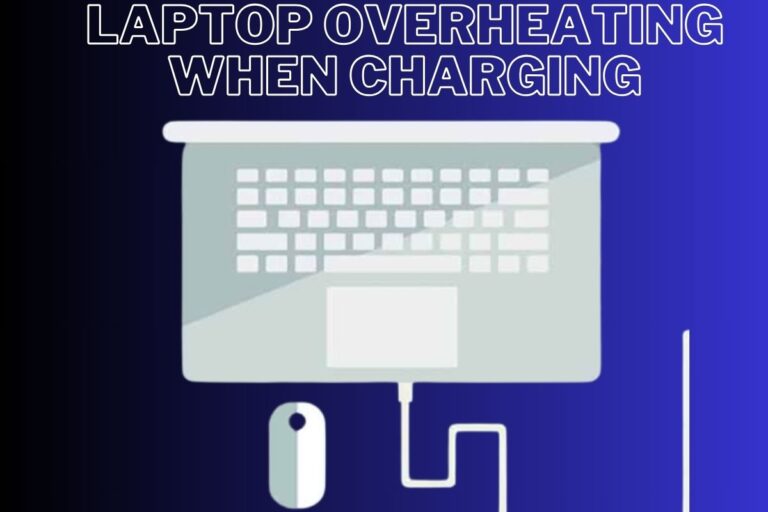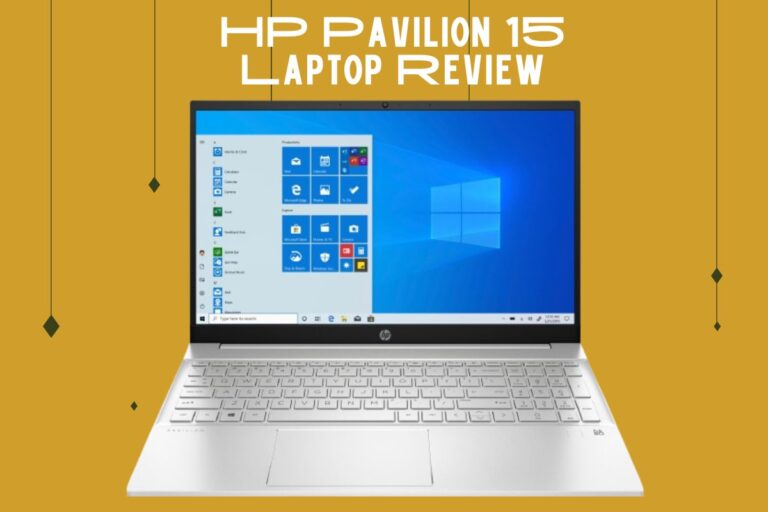Laptop With Docking Stations
Are you tired of constantly plugging and unplugging multiple devices every time you switch from working at your desk to being on the go? Say goodbye to cable clutter and inefficiency with the magic of docking stations! In this blog post, we will delve into the world of laptop with docking stations, exploring their benefits, types, top models, setup tips, and more. Get ready to streamline your workflow and elevate your productivity effortlessly!
What are Docking Stations?
Docking stations are nifty devices that serve as a bridge between your laptop and various peripherals like monitors, keyboards, mice, and other accessories. They allow you to easily connect multiple devices to your laptop with just one cable connection. No more hassle of plugging and unplugging individual cables every time you need to switch setups!
These compact hubs come equipped with an array of ports such as USB, HDMI, DisplayPort, Ethernet, audio jacks, and more. This means you can effortlessly expand the connectivity options of your laptop in a snap.
With a docking station, you can transform your portable laptop into a powerhouse workstation by seamlessly connecting it to external displays for enhanced multitasking capabilities or hooking up all your essential peripherals without any fuss. Say hello to convenience and efficiency at its finest!
Benefits of Using a Laptop with Docking Stations
Laptops with docking stations offer versatility and convenience to users across various settings. One key benefit is the ability to easily transition from a mobile setup to a desktop-like environment with just one connection. This seamless switch enhances productivity by providing a familiar work station wherever you go.
Moreover, docking stations expand connectivity options for peripherals such as monitors, keyboards, and external drives. This eliminates the hassle of constantly plugging and unplugging devices directly into the laptop each time you need them. By centralizing all connections through the dock, you can streamline your workflow and maintain an organized workspace.
Additionally, using a docking station can help prolong the lifespan of your laptop by reducing wear and tear on its ports. With frequent plugging and unplugging avoided, potential damage or loosening of connectors is minimized. This leads to better overall durability of your device in the long run.
Laptops with docking stations empower users with increased efficiency, enhanced connectivity options, and improved device longevity – making them invaluable tools for both work and leisure activities alike.
Different Types of Docking Stations
When it comes to docking stations for laptops, there are various types available to cater to different needs and preferences. One common type is the USB-C docking station, which offers multiple ports like HDMI, USB-A, Ethernet, and more in a compact design. This type is ideal for users who require versatility and portability in their setup.
Another popular option is the Thunderbolt docking station, known for its lightning-fast data transfer speeds and ability to connect dual 4K displays. It’s a great choice for professionals working with high-resolution content or graphics-intensive tasks.
For those looking for a budget-friendly solution, traditional laptop docking stations with proprietary connectors are still available from certain manufacturers. These docks provide basic connectivity options like display outputs and USB ports without breaking the bank.
Choosing the right type of docking station depends on your specific requirements and workflow demands.
Factors to Consider When Choosing a Laptop with Docking Stations
When choosing a laptop with docking stations, consider the compatibility of the docking station with your laptop model. Ensure that the dock has all the necessary ports you require for seamless connectivity to peripherals like monitors, keyboards, and external drives.
Another factor to think about is the number and types of ports available on the docking station. Make sure it meets your current needs and allows for future expansion if needed. Additionally, check if it supports multiple displays for enhanced productivity.
Consider the build quality and design of the docking station. A sturdy dock will provide stability when connecting or disconnecting devices. Look for a sleek design that complements your workspace aesthetics.
Think about whether you need additional features such as fast charging capabilities or security options like lock slots. These extras can enhance your overall user experience with a laptop-docking setup.
Top Laptops with Docking Station Capability
Are you looking for a laptop that offers the convenience of docking station capability? Look no further! Here are some top laptops that provide seamless integration with docking stations.
The Lenovo ThinkPad X1 Carbon is a popular choice among professionals for its sleek design and reliable performance. With multiple ports and compatibility with various docking stations, it’s perfect for those who need to switch between office and on-the-go work seamlessly.
Another great option is the Dell Latitude series, known for its durability and versatility. These laptops come equipped with Thunderbolt ports, making them compatible with a wide range of docking stations. Whether you’re in need of extra connectivity or enhanced productivity, these laptops have got you covered.
For Mac users, the MacBook Pro stands out as a premium choice with Thunderbolt 3 ports that support different types of docking stations. Its powerful performance and stunning display make it an ideal companion for creative professionals who require a high-performance laptop with docking capabilities.
When choosing a laptop with docking station capability, consider factors like port availability, compatibility, and ease of use to ensure seamless integration into your workflow.
Tips for Setting Up and Using a Laptop with Docking Stations
Setting up your laptop with a docking station can seem daunting at first, but with a few tips and tricks, you’ll be seamlessly integrating the two in no time. First things first, ensure that your laptop is compatible with the docking station you’re using. Most modern laptops have specific docking stations designed for them.
When connecting your laptop to the dock, make sure all cables are securely plugged in. It’s also essential to install any necessary drivers or software provided by the manufacturer for optimal performance. Organize your workspace efficiently by connecting peripherals like monitors, keyboards, and mice to the dock itself.
To enhance productivity, customize your display settings according to your workflow preferences. Don’t forget to adjust power settings on your laptop when connected to the dock for efficient power management. Familiarize yourself with any additional features that come with using a docking station such as multiple monitor support or fast data transfer capabilities.
Alternatives to Laptop with Docking Stations
If you’re looking for alternatives to using a laptop with docking stations, one option is investing in a portable USB hub. These hubs can provide additional ports for connecting peripherals without the need for a dedicated docking station.
Another alternative could be utilizing wireless connectivity options such as Bluetooth or Wi-Fi to connect external devices directly to your laptop. This can reduce the clutter of cables and still offer flexibility in expanding your device capabilities.
For users who prefer a more integrated solution, some laptops come equipped with multiple built-in ports that can eliminate the need for an external docking station altogether. This streamlined approach can be convenient for those looking to simplify their setup.
Alternatively, cloud storage solutions enable users to access files and data from multiple devices seamlessly without relying on physical connections or docked setups. This option offers flexibility and accessibility regardless of location or device being used.
Exploring these alternatives can help you find the best setup that suits your needs and preferences when it comes to expanding your laptop’s functionality beyond traditional docking stations.
Conclusion:
Docking stations are a game-changer when it comes to maximizing the potential of your laptop. With the ability to easily connect multiple peripherals and external displays, a laptop with docking station capability can enhance your productivity and efficiency.
By understanding the benefits of using a docking station, exploring the different types available, considering important factors when choosing one, and discovering top laptops that support docking stations, you can make an informed decision on how to elevate your computing experience.
Remember to follow tips for setting up and using a laptop with a docking station effectively. And if you prefer alternatives or simply don’t require this level of connectivity, there are options available that may better suit your needs.
Whether you’re working from home or in an office environment, investing in a laptop with docking station capabilities can streamline your workflow and help you achieve more. Take advantage of this technology to create a versatile workstation tailored to your specific requirements.