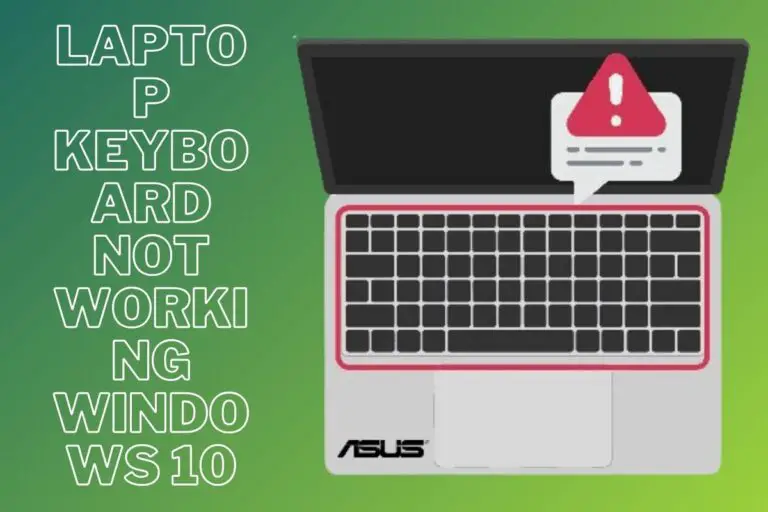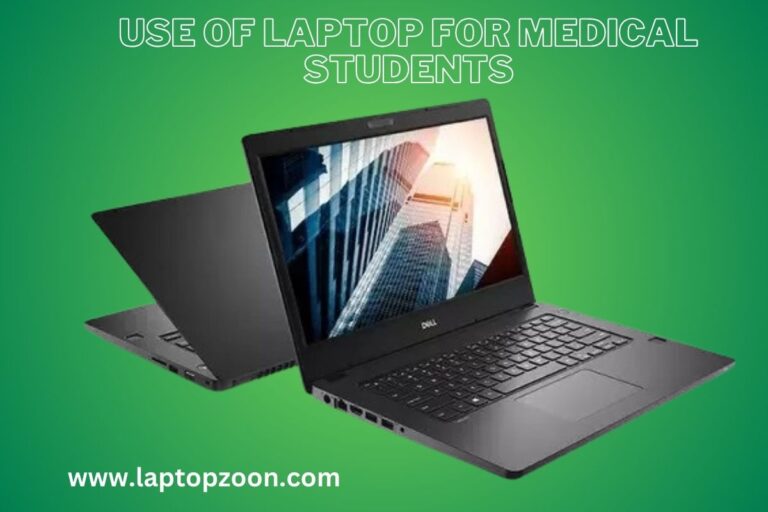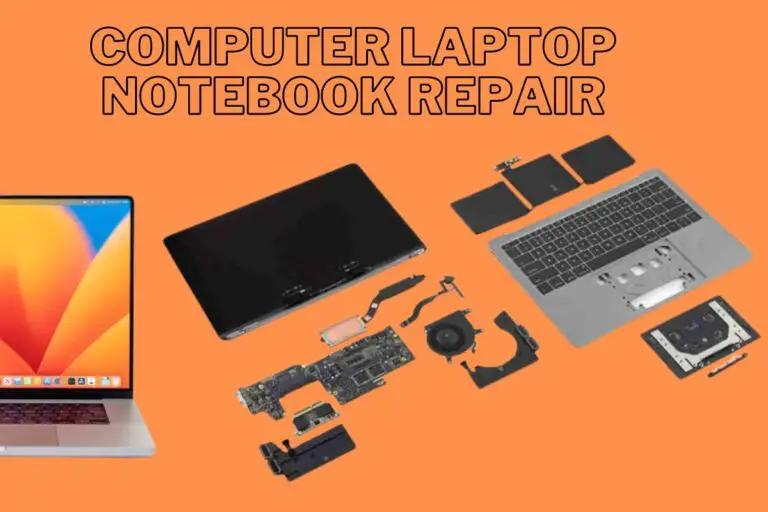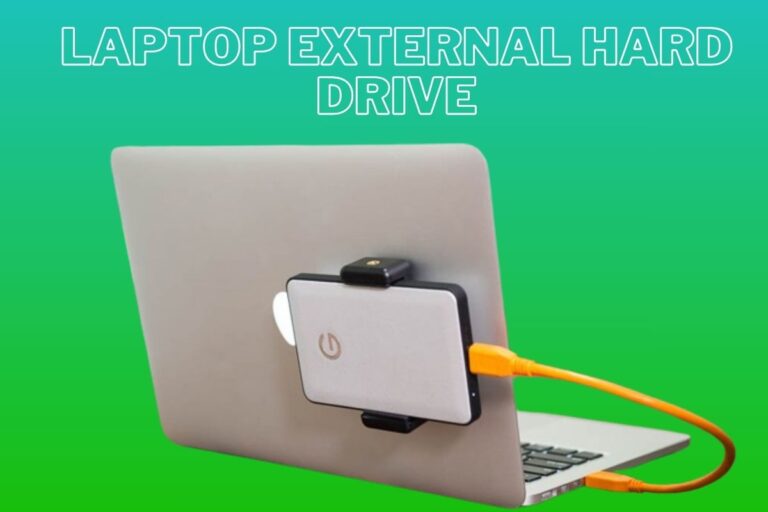Best Laptop Virus Protection
Is your laptop feeling a bit under the weather lately? It might be due to those pesky viruses lurking in the digital shadows. But fear not, because in this blog post, we’ve got you covered with the ultimate guide to finding the best laptop virus protection software. Say goodbye to malware mayhem and hello to a smooth-sailing digital experience!
The importance of laptop virus protection
In today’s interconnected world, our laptops are like digital lifelines, storing everything from personal photos to sensitive documents. However, this convenience comes with a risk – the threat of viruses and malware. These malicious programs can wreak havoc on your device, causing data loss, system crashes, and even identity theft.
Laptop virus protection is crucial for safeguarding your valuable information and ensuring the smooth operation of your device. By investing in reliable antivirus software, you can create a virtual shield against cyber threats and enjoy peace of mind knowing that your digital world is secure.
Don’t wait until it’s too late to protect your laptop from potential harm. Stay one step ahead of cybercriminals by fortifying your device with robust virus protection measures. Your laptop – and your sanity – will thank you for it!
Types of laptop viruses and how they can harm your device
Did you know that laptop viruses come in various forms, each with its own destructive capabilities? One common type is the Trojan horse, which disguises itself as a harmless file or program but can wreak havoc once inside your system. Another threat is the worm, a self-replicating virus that spreads rapidly through networks and consumes bandwidth.
Ransomware is particularly sinister, encrypting your files and demanding payment for their release. Spyware lurks in the shadows, silently collecting sensitive information without your knowledge. Adware bombards you with unwanted advertisements, slowing down your device and compromising your online experience.
These malicious entities can corrupt files, steal personal data, degrade system performance, and even render your laptop unusable. Protecting your device with robust antivirus software is essential to safeguarding against these digital threats and ensuring smooth operation. Stay vigilant and proactive in defending against these invisible enemies lurking in cyberspace.
Top features to look for in a laptop virus protection software
When choosing a laptop virus protection software, it’s crucial to consider the features that will provide comprehensive security for your device. Real-time scanning is essential as it continuously monitors your system for any suspicious activity or malware threats.
Next, look for software that offers automatic updates to ensure you are always equipped with the latest virus definitions and security patches. This feature helps in staying ahead of new and emerging threats.
Additionally, a robust firewall is key in blocking unauthorized access to your network and preventing hackers from infiltrating your system. It acts as a barrier between your device and potential cyber threats.
Furthermore, behavioral analysis capabilities can identify patterns of malicious behavior, offering proactive protection against zero-day attacks before they can cause harm. A user-friendly interface makes navigating the software easy and ensures that even non-tech-savvy users can manage their security effectively.
Best overall laptop virus protection software
When it comes to protecting your laptop from harmful viruses, having the best overall virus protection software is essential. With cyber threats evolving constantly, you need a robust solution that can keep up with the ever-changing landscape of malware and viruses.
The best overall laptop virus protection software should offer real-time scanning capabilities to detect and remove threats before they can harm your device. It should also have a powerful firewall to block suspicious incoming connections and prevent unauthorized access to your system.
Look for a program that provides automatic updates to ensure that you are always equipped with the latest security features. Additionally, features like anti-phishing protection and ransomware prevention can add an extra layer of defense against online threats.
Consider software options like Norton Antivirus, Bitdefender Antivirus Plus, or Kaspersky Total Security for comprehensive protection against viruses and malware. These top-rated programs consistently outperform in independent lab tests and provide peace of mind knowing your laptop is secure from potential cyber attacks.
Best budget-friendly laptop virus protection software
Looking for reliable virus protection for your laptop without breaking the bank? We’ve got you covered with the best budget-friendly options out there.
When it comes to affordability and effectiveness, Avast Free Antivirus is a top contender. With features like real-time scanning, malware protection, and a user-friendly interface, this software offers solid protection without costing a dime.
Another great choice for those on a budget is Bitdefender Antivirus Free Edition. Despite being free of charge, this software doesn’t compromise on security. It provides essential antivirus capabilities to keep your laptop safe from online threats.
For users seeking comprehensive protection at an affordable price point, AVG AntiVirus Free is worth considering. This software offers a range of features like email scanner, web filtering, and automatic updates to safeguard your laptop against viruses and malware.
Don’t let cost deter you from securing your device – these budget-friendly options prove that protecting your laptop doesn’t have to break the bank.
Best premium laptop virus protection software
When it comes to protecting your laptop from viruses, investing in premium antivirus software can provide you with top-of-the-line security features. These advanced programs offer a range of benefits that go beyond basic virus protection.
Premium laptop virus protection software often includes real-time scanning capabilities, ensuring that any threats are detected and eliminated promptly. This proactive approach can prevent malware from causing serious damage to your device.
In addition to robust virus detection, premium software may also offer additional security layers such as firewall protection, email scanning, and secure browsing features. These extra layers of defense can help safeguard your personal information and sensitive data from cyber threats.
Moreover, many premium antivirus programs come with automatic updates to ensure that your system is constantly equipped with the latest threat definitions. This continuous updating process helps keep your laptop protected against emerging viruses and malware strains.
While premium antivirus software may come at a higher price point than basic options, the comprehensive protection and peace of mind it offers make it a worthwhile investment for those looking to prioritize their cybersecurity needs.
Alternative ways to protect your laptop from viruses
Apart from using antivirus software, there are additional measures you can take to safeguard your laptop from viruses. One effective method is to keep your operating system and all software up to date. Updates often include security patches that help protect against new threats.
Another way to enhance protection is by being cautious with email attachments and links. Avoid opening suspicious emails or clicking on unknown links as they could lead to malware infections. It’s also wise to regularly back up your important files on an external drive or cloud storage.
Utilizing a firewall can act as a barrier between your laptop and potential threats online. Firewalls monitor incoming and outgoing network traffic, helping block malicious activity before it reaches your system. Additionally, practicing safe browsing habits like avoiding shady websites and downloads can significantly reduce the risk of encountering viruses.
Remember, staying vigilant and proactive in implementing these alternative methods alongside antivirus software will bolster the overall security of your laptop against harmful viruses.
Tips for maintaining a virus-free laptop
One of the best ways to keep your laptop free from viruses is to regularly update your operating system and software. Updates often include security patches that can help protect your device from new threats. Set up automatic updates for convenience.
Be cautious when clicking on links or downloading attachments, especially if they are unsolicited or from unknown sources. Phishing emails and malicious websites are common ways for viruses to infect computers. Stay vigilant and only interact with trusted sources.
Invest in a reputable antivirus software and make sure it is always up-to-date. Regularly run scans to detect any potential threats lurking on your laptop. Prevention is key when it comes to keeping your device safe.
Avoid connecting to unsecured public Wi-Fi networks, as they can be breeding grounds for cyber threats. Use a virtual private network (VPN) for added security when accessing the internet outside of your home network.
Back up important files regularly using an external hard drive or cloud storage service. In case of a virus infection, having backups ensures you don’t lose valuable data irreversibly.
By following these tips diligently, you can significantly reduce the risk of falling victim to malicious software and maintain a healthy, virus-free laptop for smooth operations.
Conclusion: Laptop Virus Protection
In a digital age where cyber threats are rampant, having reliable virus protection for your laptop is non-negotiable. By investing in the right software and implementing good security practices, you can safeguard your device from malicious attacks and keep your data secure.
Remember to stay vigilant, update your antivirus regularly, avoid suspicious links or downloads, and back up your important files. With the right tools and knowledge at your disposal, you can enjoy using your laptop without worrying about falling victim to harmful viruses.
Protecting your laptop from viruses is not just about avoiding inconvenience – it’s about protecting yourself from potential data breaches and financial loss. Choose the best laptop virus protection that fits your needs and take proactive steps to keep your device safe. Stay informed, stay protected!