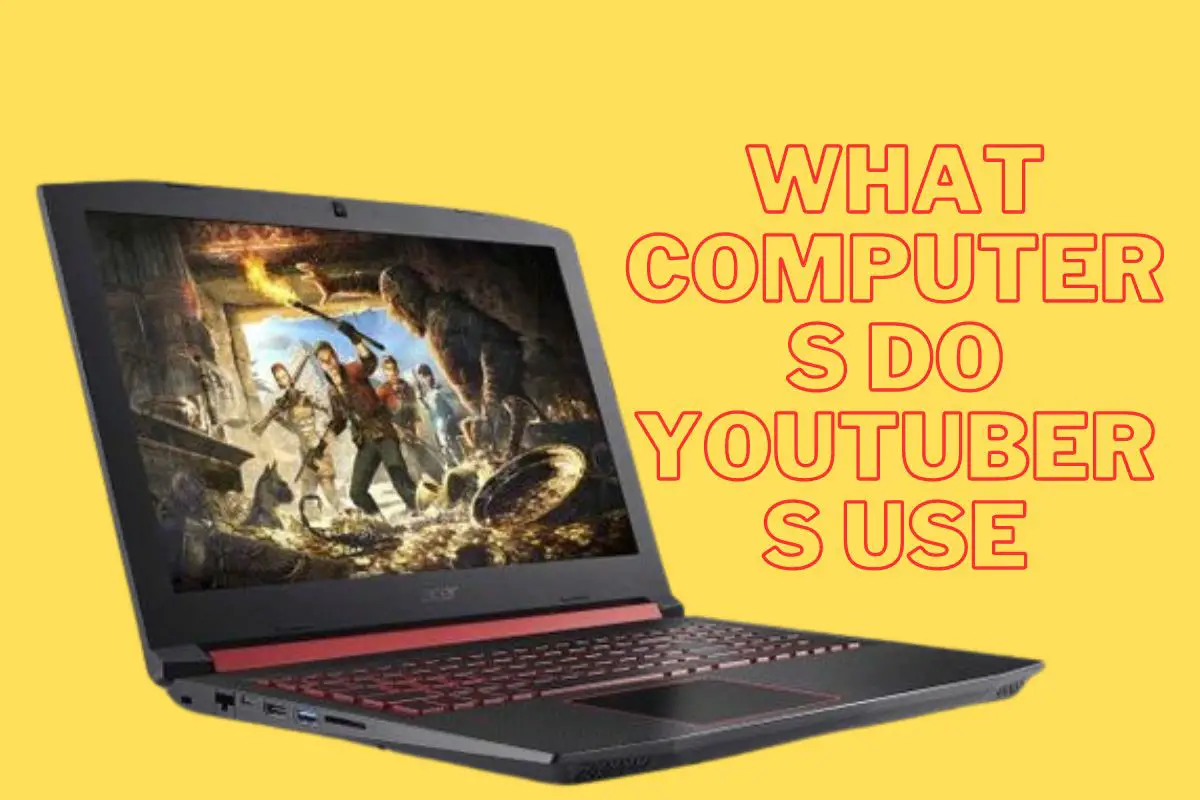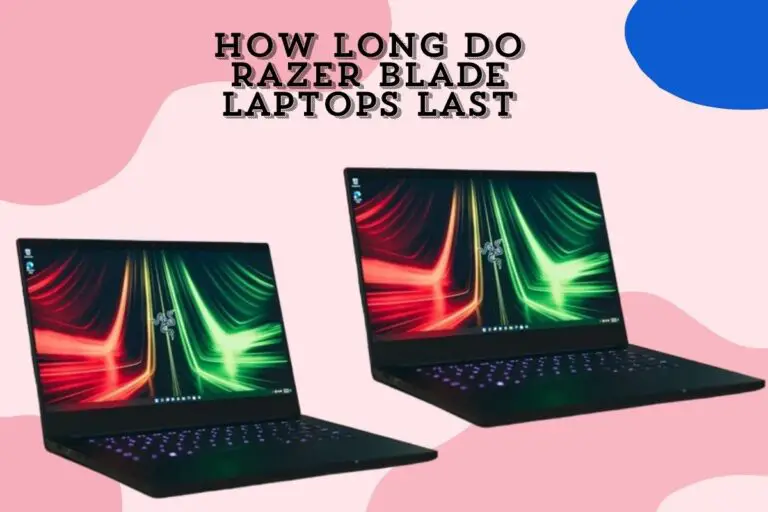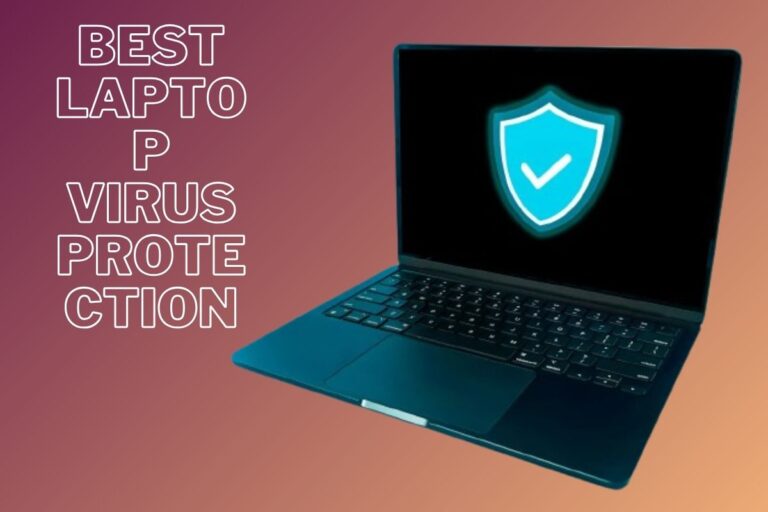What Computers Do Youtubers Use
What Computers Do Youtubers Use!
Are you ready to take your YouTube game to the next level? As a content creator, having the right computer can make all the difference in producing high-quality videos that engage your audience. In this blog post, we will explore what computers top YouTubers use, key factors to consider when choosing a computer for YouTube, popular brands and models favored by successful creators, as well as budget-friendly options for those just starting out. Let’s dive in and discover how you can optimize your video editing and production workflow!
The Importance of Choosing the Right Computer for YouTubers
As a YouTuber, your computer is your most valuable tool. It’s the powerhouse behind every video you create, from filming to editing to uploading. Choosing the right computer can significantly impact the quality and efficiency of your content creation process.
A powerful computer with sufficient RAM and processing power is essential for handling large video files and complex editing software smoothly. A high-resolution display ensures you can accurately view and edit your videos with precision. Additionally, fast storage options like SSDs enable quick access to files, speeding up your workflow.
When selecting a computer for YouTube, consider factors such as CPU performance, GPU capabilities for rendering graphics-intensive effects, and connectivity options for peripherals like cameras and microphones. Investing in a reliable machine tailored to your specific needs will ultimately enhance the production value of your channel.
Top Factors to Consider When Choosing a Computer for YouTube
When diving into the world of YouTube content creation, selecting the right computer is key. First and foremost, consider the processing power – a fast CPU ensures smooth video editing without lag. Additionally, ample RAM is crucial for handling multiple applications simultaneously. Storage capacity matters too; opt for a spacious SSD to store large video files efficiently.
Next up, pay attention to the graphics card – it impacts rendering speed and playback quality. A dedicated GPU can significantly enhance your editing experience. Display quality shouldn’t be overlooked either; a high-resolution screen with accurate color reproduction aids in fine-tuning visuals.
Moreover, connectivity options are essential – USB ports for peripherals and a reliable internet connection for seamless uploads are must-haves. Don’t forget about portability if you plan on filming on-the-go or collaborating outside your workspace. Selecting a lightweight yet powerful laptop might be the best choice for flexibility in content creation endeavors.
Choosing wisely based on these factors can elevate your YouTube game to new heights!
Popular Brands and Models Used by Successful YouTubers
When it comes to the computers preferred by successful YouTubers, there are a few popular brands and models that stand out. Apple’s MacBook Pro is a top choice for many content creators due to its sleek design and powerful performance. The high-resolution Retina display makes video editing a breeze, while the fast processors ensure smooth playback.
Another favorite among YouTubers is the Dell XPS series, known for its exceptional build quality and reliable performance. The crisp displays and ample storage options make it ideal for handling large video files without any lag. Many creators also opt for custom-built PCs with high-end components tailored to their specific needs.
For those on a budget, HP Pavilion laptops offer decent processing power at an affordable price point. Lenovo ThinkPad models are also popular among content creators for their durability and long battery life, perfect for those who need to work on-the-go. The best computer for YouTube will depend on individual preferences and requirements.
Specs and Features to Look for in a YouTuber’s Computer
When it comes to choosing a computer for your YouTube endeavors, there are several key specs and features you should consider. Focus on the processor – a fast CPU can handle video editing software with ease. Look for at least an Intel Core i5 or AMD Ryzen 5 for optimal performance.
Next, pay attention to the RAM capacity. Video editing requires a lot of memory, so aim for 16GB or more to ensure smooth processing. Storage is also crucial; opt for SSDs over traditional hard drives as they offer faster read/write speeds and improve overall system responsiveness.
Graphics card matters too; invest in a dedicated GPU like NVIDIA GeForce or AMD Radeon for better rendering capabilities. Additionally, make sure to choose a high-resolution display for accurate color representation while editing your videos.
Consider connectivity options such as USB ports and Thunderbolt technology for efficient data transfer between devices. Keep these specs in mind when selecting the perfect computer setup for your YouTube channel!
Budget-Friendly Options for Aspiring YouTubers
When starting your YouTube journey, investing in a computer that fits your budget is crucial. Luckily, there are plenty of affordable options available that can still meet your video editing needs. Consider looking into refurbished models or older versions of popular brands like Apple MacBook Air or Dell XPS.
Another cost-effective option is to build your own PC tailored to your specific requirements. This allows you to prioritize components like a fast processor and ample RAM while saving money on features you may not necessarily need for video editing.
Don’t forget to explore the world of Chromebooks which offer basic video editing capabilities at a fraction of the cost compared to traditional laptops. While they may not have all the bells and whistles, they can be a great starting point for content creators on a tight budget.
Finding the right budget-friendly computer for your YouTube channel is about striking a balance between performance and affordability.
Additional Equipment Needed for Optimal Video Editing and Production
When it comes to creating high-quality YouTube content, having the right equipment is crucial. In addition to a powerful computer, there are several other tools that can help optimize your video editing and production process.
One essential piece of equipment is a good quality microphone. Clear audio is just as important as crisp visuals when engaging with your audience. Investing in a microphone that captures sound accurately can make a significant difference in the overall quality of your videos.
Another key tool for YouTubers is proper lighting equipment. Good lighting can enhance the look of your videos and make them more appealing to viewers. Ring lights or softbox lights are popular choices among content creators for achieving well-lit and professional-looking videos.
Don’t forget about storage solutions. Video files can take up a lot of space on your computer, so having external hard drives or cloud storage options can help keep your work organized and easily accessible whenever you need it.
Conclusion: What Computers Do Youtubers Use
In the fast-paced and competitive world of YouTube, having the right computer can make all the difference in creating high-quality content that stands out. Successful YouTubers prioritize choosing a computer that suits their needs, whether it’s for vlogging, gaming videos, or tutorials.
When selecting a computer for YouTube, consider factors like processing power, graphics capabilities, storage space, and portability. Popular brands among YouTubers include Apple MacBooks, Dell XPS laptops, and custom-built PCs with powerful processors and ample RAM.
It’s essential to invest in equipment that enables smooth video editing and production. Look for features like high-resolution displays, dedicated graphics cards, fast SSD storage, and sufficient RAM to handle multitasking efficiently.
For those on a budget or just starting their YouTube journey, there are affordable options available from brands like ASUS, HP Pavilion series laptops or building a PC with mid-range components.
Remember that besides a capable computer setup; you may need additional equipment such as external hard drives for storage backup,
a quality microphone for clear audio recording,
a good camera for high-definition video capture,
and proper lighting setups to enhance visual quality
By equipping yourself with the right tools tailored to your content creation needs,you can take your YouTube channel to new heights and captivate audiences with engaging videos. Choose wisely based on your requirements,and let your creativity shine through your content!