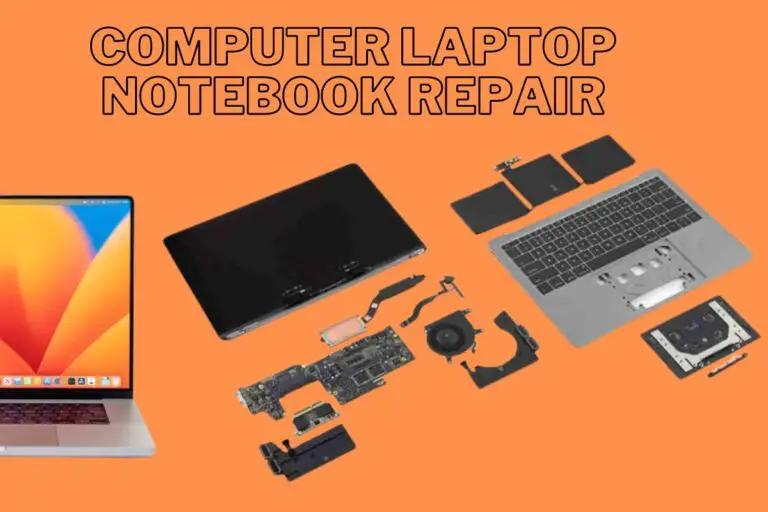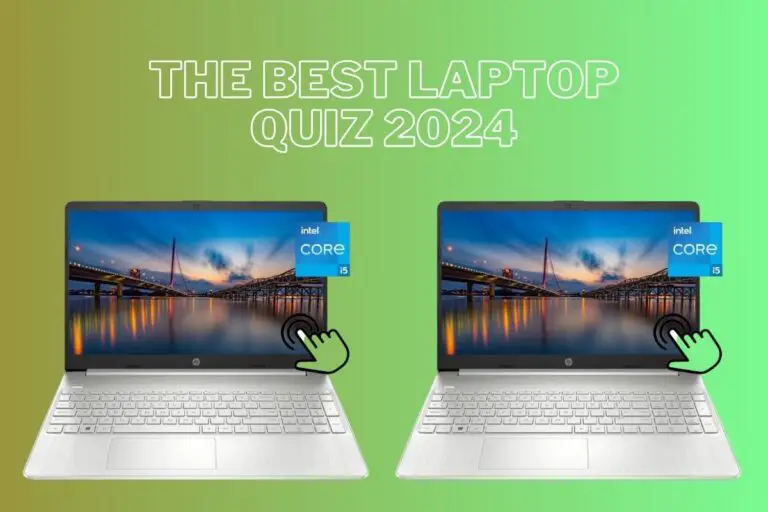Gaming Laptop Desktop Setup | Design Your Ultimate Performance Hub
Welcome to the ultimate guide on creating the perfect Gaming Laptop Desktop Setup! As someone with extensive experience in optimizing tech setups, I’m excited to help you transform your portable powerhouse into a fully-fledged desktop rig. This setup is not only practical but also unlocks a realm of possibilities for immersive gameplay and enhanced productivity.
By reimagining your gaming laptop within a desktop setup, you combine power and versatility, delivering an unparalleled user experience. Whether you’re seeking to boost your gaming performance or create a more comfortable and efficient workspace, this guide will provide you with the insights and steps needed to achieve the ideal Gaming Laptop Desktop Setup. Dive in and discover how to elevate your gaming and productivity to new heights!
Step-by-Step Guide to Building Your Gaming Laptop Desktop Setup
Welcome to the ultimate guide for optimizing your Gaming Laptop Desktop Setup! Transforming your portable gaming laptop into a powerful desktop rig can elevate your gaming experience and enhance productivity. Let’s explore how you can set up and maximize your gaming laptop’s potential in a desktop setting.
Benefits of Using a Gaming Laptop for Your Desktop Setup
Looking to elevate your gaming experience? Using a gaming laptop for your desktop setup comes with several advantages:
- Portability: Easily move your setup from one location to another without sacrificing power or speed, allowing you to enjoy high-quality gameplay at home, a friend’s house, or on-the-go.
- Powerful Hardware: Modern gaming laptops boast hardware that rivals traditional desktops, including cutting-edge graphics, fast processors, and ample storage within a compact design.
- Versatility: Beyond gaming, your laptop serves as an all-in-one solution for work and entertainment, delivering top-notch performance for various computing needs.
Top Accessories for the Best Gaming Laptop Desktop Setup
To enhance your gaming laptop desktop setup, consider investing in these essential accessories:
- External Monitor: For better visuals and increased screen real estate.
- Mechanical Keyboard: Improves typing speed and accuracy during intense gaming sessions.
- Gaming Mouse: A reliable mouse with customizable buttons is crucial for precision aiming in FPS games.
- Ergonomic Chair: Supports good posture during long gaming sessions.
- Cooling Pad or External GPU Enclosure: Keeps your system cool and enhances graphics performance.
Gaming Laptop Desktop Setup: How to Maximize Comfort and Performance
Maximize comfort and performance in your gaming laptop desktop setup with these tips:
- Update Drivers and Software: Regular updates ensure your system runs efficiently with the latest features and fixes.
- Additional Cooling Solutions: Invest in a cooling pad or stand to prevent overheating during intense sessions.
- Organize Your Workspace: A clutter-free environment improves focus and productivity.
- Optimize Power Settings: Adjust settings like screen brightness and sleep mode to extend battery life and performance.
- Customize Game Settings: Adjust resolution and frame rates for smooth gameplay without compromising visual quality.
Steps to Setting Up Your Gaming Laptop as a Desktop
Ready to set up your gaming laptop desktop setup? Follow these steps:
- Gather necessary components: monitor, keyboard, mouse, and docking station or stand.
- Connect your laptop to the monitor using HDMI or DisplayPort cables.
- Plug in your keyboard and mouse into the laptop or docking station.
- Adjust display settings to extend or duplicate the screen onto the external monitor.
- Customize with additional peripherals like headphones, speakers, or a controller.
Budget-Friendly Tips for an Efficient Gaming Laptop Desktop Setup
Creating an efficient gaming laptop desktop setup on a budget is possible with these tips:
- Look for Deals: Find discounts on essential accessories like monitors and keyboards.
- DIY Solutions: Use DIY cable management solutions to keep your setup organized without spending much.
- Prioritize Essentials: Invest in high-impact items first, such as a quality monitor or cooling pad, and add other accessories as your budget allows.
Alternative Options for a Portable Gaming Setup
If you need a portable setup, consider these alternatives:
External GPU Enclosure: Boosts your laptop’s graphics performance with an external graphics card.
Gaming Laptop Backpack: Securely carries your laptop and accessories with padded compartments.
Portable Monitor: Connects easily to your laptop for a larger screen on-the-go.
Conclusion:
In today’s world, where gaming transcends being merely a hobby and becomes a way of life, the flexibility and power of a gaming laptop desktop setup offer an unparalleled experience. Combining the portability of a laptop with the high performance of a desktop, this setup allows you to seamlessly transition from work to play without missing a beat.
By leveraging the benefits of transforming your gaming laptop into a desktop setup, you save space and gain the versatility to adapt to any environment. With essential components like high-quality monitors, responsive keyboards, and versatile docking stations, you can tailor your setup to perfectly suit your needs and enhance your gaming adventures.
Following the steps provided in this guide and optimizing your gaming laptop desktop setup will not only boost productivity but also immerse you in a superior gaming environment. Whether you’re stationed at home or gaming on the go, this setup ensures you enjoy top-notch performance and convenience.
Embrace the creativity and freedom that come with designing your ideal gaming laptop desktop setup. Unlock the full potential of your device and explore innovative ways to enhance your gaming experience. The possibilities are endless when crafting a setup that caters to both work and leisure. So why wait? Dive into the world of gaming laptop desktop setups and elevate your gameplay today!
FAQs
What is a gaming laptop desktop setup?
It’s using your gaming laptop with external monitor, keyboard, and mouse for a desktop-like experience.
What accessories are needed?
Key accessories include an external monitor, keyboard, mouse, and cooling pad.
How can I improve performance?
Regularly update drivers, use cooling solutions, and adjust game settings.