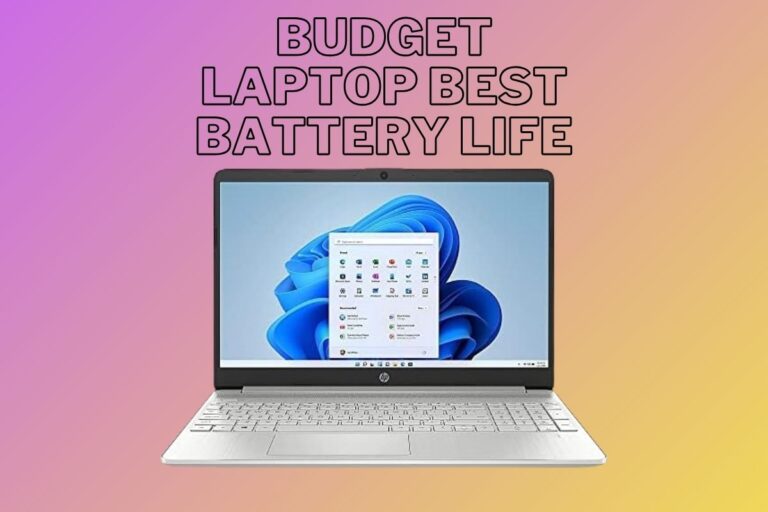Good Laptop Screen Resolution
Are you tired of squinting at a blurry screen on your laptop? Wondering why some laptops display images and text with crystal-clear precision while others leave you straining your eyes? Look no further! In this blog post, we’re diving into the world of laptop screen resolutions to help you understand why it matters and how to choose the best one for your needs. Say goodbye to pixelated displays and hello to a visual feast for your eyes! Let’s unravel the mystery behind what makes a good laptop screen resolution.
Understanding Screen Resolution
When you hear the term “screen resolution,” what comes to mind? Simply put, screen resolution refers to the number of pixels that make up the display on your laptop screen. The higher the resolution, the more detail and clarity you’ll see in images, videos, and text.
Resolution is typically measured by the number of horizontal and vertical pixels on a screen, such as 1920×1080 (also known as Full HD) or 2560×1440 (Quad HD). The total number of pixels determines how sharp and crisp your visuals will appear.
A key aspect to understand is that higher resolutions provide sharper images but may require more processing power from your laptop. So it’s essential to strike a balance between visual quality and performance when choosing a screen resolution for your needs.
In essence, understanding screen resolution boils down to finding the sweet spot where image quality meets functionality for an optimal viewing experience.
Why Screen Resolution Matters for Laptops
When it comes to laptops, the screen resolution plays a crucial role in determining the overall visual experience. The resolution refers to the number of pixels that can be displayed on the screen, impacting clarity and sharpness of images and text. A higher resolution results in more detail and crisper visuals, making it easier on the eyes during long hours of work or entertainment.
Having a good laptop screen resolution enhances your viewing pleasure whether you’re watching movies, editing photos, or simply browsing the web. It allows for better multitasking as you can fit more content on your screen without compromising quality. Moreover, a high-resolution display is essential for professionals working with design, graphics, or video editing software where precision is paramount.
Investing in a laptop with an optimal screen resolution ensures that you get the most out of your device by enjoying vibrant colors, sharper details, and improved productivity. So next time you’re shopping for a new laptop, don’t overlook the importance of choosing one with a good screen resolution tailored to your needs.
The Best Laptop Screen Resolutions
When it comes to the best laptop screen resolutions, there are a few options that stand out for different needs and preferences. One popular choice is 1920×1080, also known as Full HD, offering crisp details for everyday use like browsing the web or watching videos. For those who need more screen real estate for multitasking or creative work, 2560×1440 (QHD) provides a higher resolution without sacrificing performance.
If you’re a content creator or graphic designer looking for top-notch clarity and color accuracy, 3840×2160 (4K UHD) might be the ideal choice with stunning visuals. On the other hand, gamers often opt for higher refresh rates at lower resolutions like 1920×1200 or even 1600×900 to prioritize smooth gameplay over pixel density.
Selecting the best laptop screen resolution depends on your specific usage scenarios and personal preferences.
Factors to Consider When Choosing a Laptop Screen Resolution
When selecting a laptop screen resolution, it’s essential to consider your specific needs and preferences. One factor to think about is the type of work you’ll be doing on your laptop. For graphic designers or video editors, a higher resolution may be necessary for precision and clarity in their work.
Another consideration is the size of the screen. A high-resolution display on a small screen might result in tiny text and icons that are hard to see without scaling adjustments. On the other hand, a lower resolution on a larger screen could lead to pixelation and less sharp visuals.
Additionally, your budget plays a role in choosing the right resolution. Higher resolutions often come with bigger price tags, so it’s important to find a balance between what you need and what you can afford.
Finding the perfect laptop screen resolution involves weighing these factors against each other to determine which option best suits your daily usage and visual requirements.
Tips for Optimizing Your Laptop’s Screen Resolution
When it comes to optimizing your laptop’s screen resolution, there are a few key tips to keep in mind. Make sure to adjust the scaling settings on your device to ensure that text and graphics appear sharp and clear. This can help prevent any distortion or blurriness on your screen.
Additionally, consider customizing the display settings based on your usage preferences. Whether you’re working on spreadsheets, editing photos, or watching movies, adjusting the resolution accordingly can enhance your viewing experience.
Another important tip is to update your graphics drivers regularly. Outdated drivers can impact the performance of your display and hinder image quality. By keeping them up-to-date, you can ensure that your screen resolution functions optimally.
Moreover, be mindful of external factors like lighting conditions when using your laptop. Adjusting brightness levels according to ambient light can reduce eye strain and improve visibility.
By implementing these simple yet effective tips, you can optimize your laptop’s screen resolution for an enhanced visual experience.
Common Misconceptions About Laptop Screen Resolution
Common Misconceptions About Laptop Screen Resolution:
Some people believe that higher screen resolution always means better quality, but this isn’t necessarily true. While a higher resolution can offer sharper images, it also requires more power and resources from your laptop.
Another common misconception is that all laptops with the same screen resolution will display content in the same way. However, factors like display technology and panel quality can greatly impact how content looks on different devices.
Many users think that increasing the screen resolution will automatically improve their gaming experience or productivity. While a high-resolution display can enhance visuals, it may not necessarily boost performance if other hardware components are lacking.
It’s important to understand that screen resolution is just one aspect of a laptop’s display quality. Factors like color accuracy, brightness, and refresh rate play significant roles in determining overall visual experience.
Conclusion: Good Laptop Screen Resolution
In a world where technology continues to evolve rapidly, having a good laptop screen resolution is crucial for an optimal user experience. The screen resolution of your laptop can significantly impact how you work, play, and consume content on your device.
By understanding the importance of screen resolution, knowing the best resolutions available, considering factors when choosing one, and implementing tips for optimization, you can make the most out of your laptop’s display capabilities.
Remember that higher resolution doesn’t always mean better quality; it depends on your specific needs and preferences. Take the time to evaluate what matters most to you in terms of screen clarity and performance before making a decision.
With these insights in mind, you are now equipped to choose the right laptop screen resolution that suits your requirements and enhances your overall computing experience. Stay informed, stay efficient, and enjoy the visual splendor that today’s laptops have to offer!