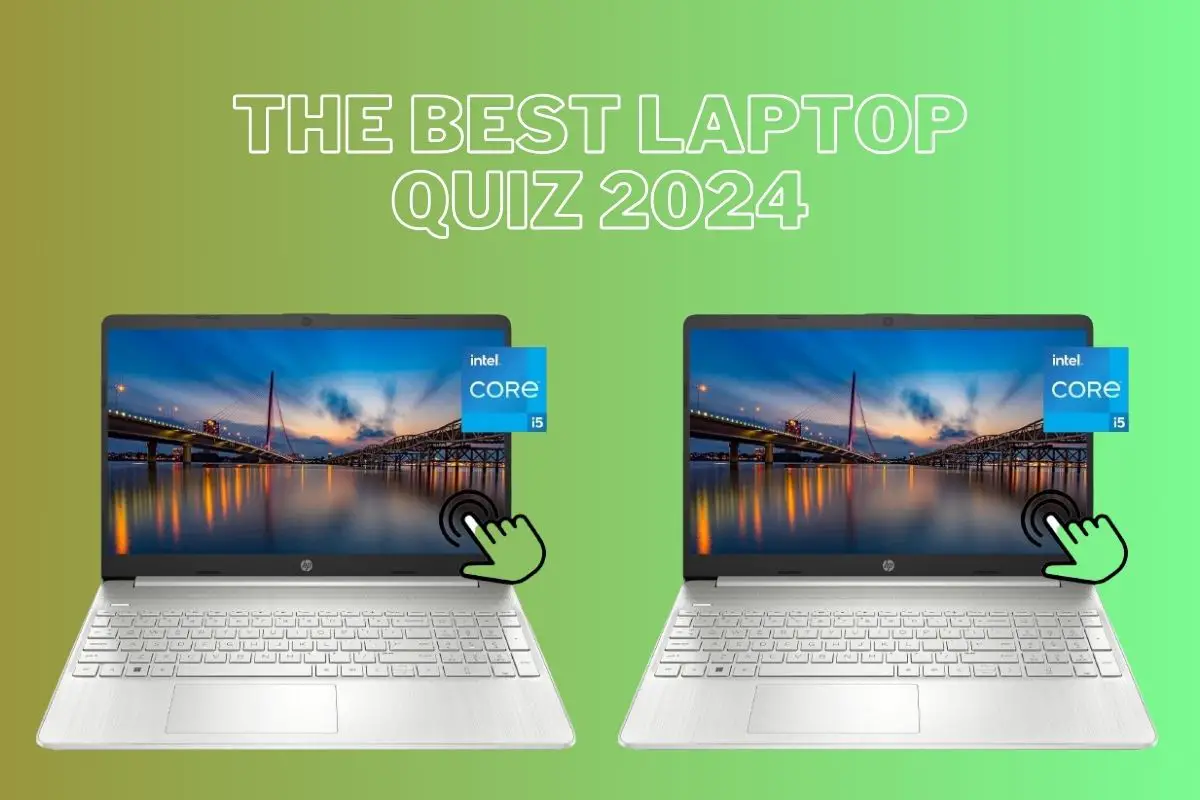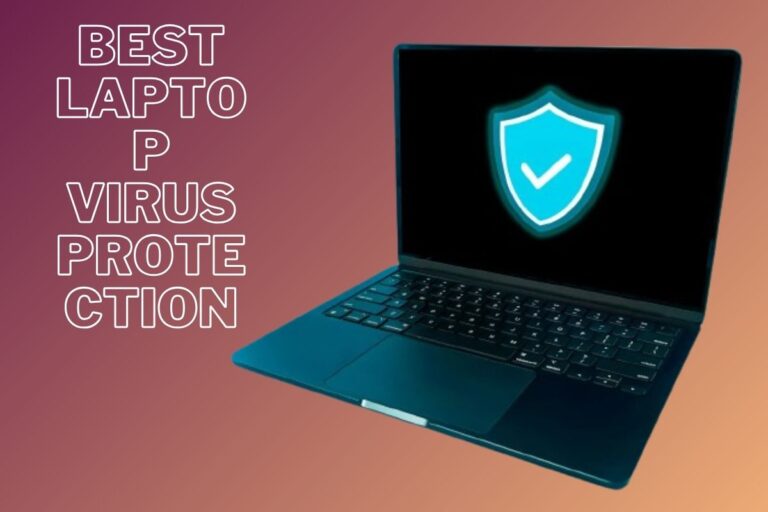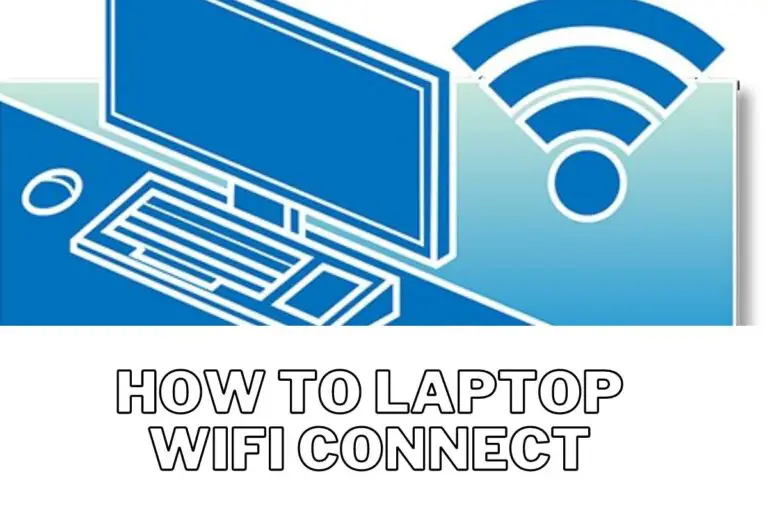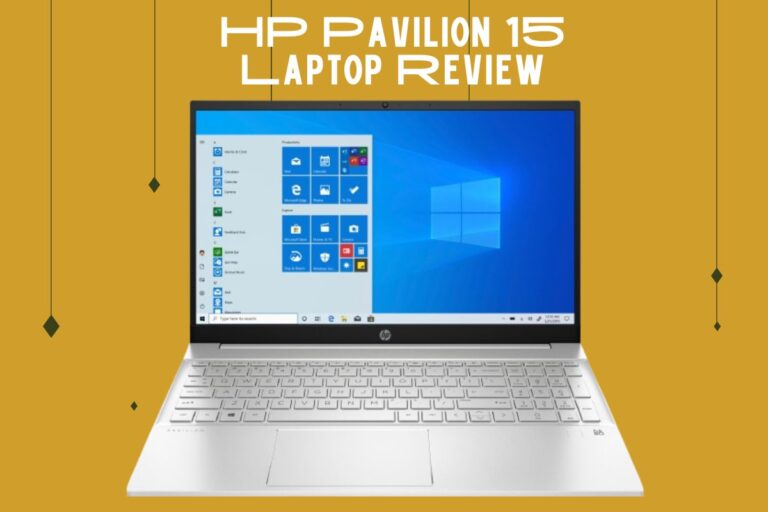Best Laptop Quiz Now!
As someone with over 7 years of experience in online business, I can confidently say that finding the right device has been one of the key factors that contributed to my success. Whether you’re a student, professional, creator, or someone who needs a budget-friendly, portable device, making the right choice can significantly improve your productivity and experience. In this guide, I will walk you through how to choose the best device for your unique needs, based on my personal experience and market trends.
1. Choosing the Right Device for Students
Students need devices that balance affordability, performance, and portability. As someone who’s been through the process of upgrading laptops multiple times, I know that a perfect student device needs to be lightweight enough to carry around but powerful enough to handle tasks like research, taking notes, and multitasking.
- Performance and Speed: A student device should have at least 8GB of RAM and a decent processor like Intel Core i5 or AMD Ryzen 5. This ensures smooth multitasking, especially when handling numerous browser tabs and software like Microsoft Office or Google Docs.
- Battery Life: Having a device that lasts a full day of classes is essential. Look for devices with at least 8-10 hours of battery life so you won’t be searching for outlets between classes.
- Price: Many affordable devices exist that still provide great value. Options like Chromebooks or budget Windows devices often offer all the features students need, with prices starting as low as $300.
My Experience Tip: Having run an online business while studying, I can’t stress enough how important durability is. Devices with strong build quality last much longer, saving you money in the long run.
2. The Perfect Device for Professionals
For professionals, your device is more than a tool; it’s an investment in productivity and efficiency. Whether you’re dealing with data-heavy applications or managing a team remotely, your device needs to support multitasking and offer professional-grade performance.
- Processing Power: If you’re working with complex software, like Adobe Creative Suite or AutoCAD, invest in a device with at least Intel Core i7 or equivalent. Devices like ultrabooks offer the processing power needed to handle heavy tasks while remaining lightweight.
- Storage: Most professionals need a minimum of 512GB SSD for fast boot-up times and ample space for storing projects. An SSD is crucial for reducing load times and improving workflow efficiency.
- Display: A full-HD or 4K display can improve your work experience, particularly if you work in design, video editing, or need to review spreadsheets frequently. Larger screens with a high resolution can reduce eye strain over long work sessions.
My Experience Tip: I recommend regularly backing up your work to an external drive or cloud storage. Over the years, I’ve learned that devices, no matter how high-end, are prone to failure, and backing up ensures peace of mind.
3. Budget-Friendly Options for Everyone
Affordability without sacrificing quality is often the biggest concern, especially for small business owners or freelancers. Finding devices that fit the bill without cutting too many corners can be challenging, but it’s possible.
- Budget Range: Most budget-friendly devices range from $400 to $800. Within this price range, you can find reliable machines that meet the needs of everyday work without breaking the bank.
- Compromise Smartly: If your work is limited to emails, browsing, and document editing, a device with 4GB RAM and Intel Core i3 should suffice. You can even look into older models that have been discounted.
- Long-term Value: While cutting costs is necessary, remember that opting for cheap devices without considering long-term usage might lead to more expenses. Look for models that balance affordability with durability.
My Experience Tip: Over my years in business, I’ve learned that warranties and insurance plans are crucial for budget devices. They provide coverage that can save you hundreds of dollars in repairs, especially for devices prone to wear and tear.
4. Portability: Devices for Users On-the-Go
If you’re constantly on the move, portability is critical. A compact, lightweight device that you can carry in a backpack or briefcase can be a game-changer. For business travelers, students, or anyone who moves between locations frequently, portability is a top priority.
- Weight & Size: Look for devices that weigh between 2-3 pounds, like ultrabooks or some Chromebooks. These are perfect for carrying around without adding too much weight.
- Battery Life: When portability is your focus, a device with long battery life (10-12 hours) is non-negotiable. A powerful machine that can last through a full day without recharging ensures you’re not tethered to power outlets.
- Durability: Portable devices should have a durable chassis to protect them from the inevitable bumps and drops that happen when you’re on the move. Look for devices that offer military-grade durability or have been tested for their ruggedness.
My Experience Tip: Since I’ve worked in various locations—cafés, co-working spaces, airports—I found that having a reliable portable power bank that supports charging laptops is an invaluable investment.
5. Best Devices for Content Creators
Creators, whether they’re graphic designers, video editors, or digital artists, need powerful devices that offer excellent performance in rendering, editing, and multitasking. Devices with powerful GPUs, high-quality displays, and ample storage are a must.
- Processor and GPU: Intel Core i7 or i9 processors, combined with NVIDIA or AMD dedicated graphics cards, are necessary for running editing software like Premiere Pro, Photoshop, and Blender without lagging.
- Display Quality: A device with at least a Full-HD (1920×1080) resolution is a bare minimum. For serious creators, a 4K display with accurate color reproduction (100% sRGB) is a priority.
- Storage: Creators often need to deal with large files, whether they’re 4K videos or high-resolution images. Opt for devices with at least 1TB of SSD storage, and always have external storage for backing up large projects.
My Experience Tip: When I first started creating digital content, I realized that device cooling was often overlooked. A laptop with good cooling mechanisms is critical to prevent overheating during heavy tasks, like rendering videos or working with multiple high-res files.
How to Choose the Best Device: My Personal Checklist
When choosing a device, whether for personal or professional use, I always follow a simple checklist based on my needs. Here’s a breakdown of what you should consider when making your purchase:
- Usage: What tasks will you be using the device for? The heavier the tasks (video editing, 3D modeling), the more power and performance you’ll need.
- Budget: Set a budget, but be flexible. Spending slightly more now can save you from upgrading too soon in the future.
- Portability: Will you need to carry this device around frequently? If yes, opt for something lightweight with long battery life.
- Storage Needs: Consider whether your work requires significant storage space, and if you’ll need external backup options.
- Durability: Don’t overlook build quality. Investing in a solid device now can avoid repair costs later.
Final Thoughts: My Journey with Devices
As someone who has been involved in online business and content creation for 7 years, I’ve learned that the right device can be the most valuable asset. From helping me manage my small business efficiently to providing a reliable platform for my creative projects, a good device has made my professional life smoother.
Finding the best device is a personal journey. It’s not just about choosing what’s popular but rather understanding your unique needs and budget. Whether you’re a student, professional, traveler, or content creator, your device should be your companion in success.
When selecting your next device, keep these tips and personal experiences in mind. Your choice can have a lasting impact on your productivity and overall success. Choose wisely and enjoy the benefits of a well-informed decision!
What are the most important features to look for when buying a device?
When purchasing a device, consider key features such as processing power (Intel i5/i7 or AMD Ryzen), storage (SSD preferred), RAM (8GB minimum), battery life (8-10 hours), and display quality. For professionals, a high-resolution screen and ample storage are vital, while students may prioritize portability and budget-friendly options.
How do I choose a device that balances performance and portability?
To strike a balance between performance and portability, opt for ultrabooks or lightweight laptops with Intel i5 or AMD Ryzen 5 processors, 8GB RAM, and SSD storage. Look for devices weighing under 3 pounds and offering 8+ hours of battery life, perfect for students and travelers alike.
Should I invest in a device with a dedicated GPU for content creation?
Yes, if you work in video editing, 3D rendering, or graphic design, a dedicated GPU like NVIDIA or AMD is essential for smooth performance. It allows faster rendering, better multitasking, and more accurate color reproduction in creative projects.