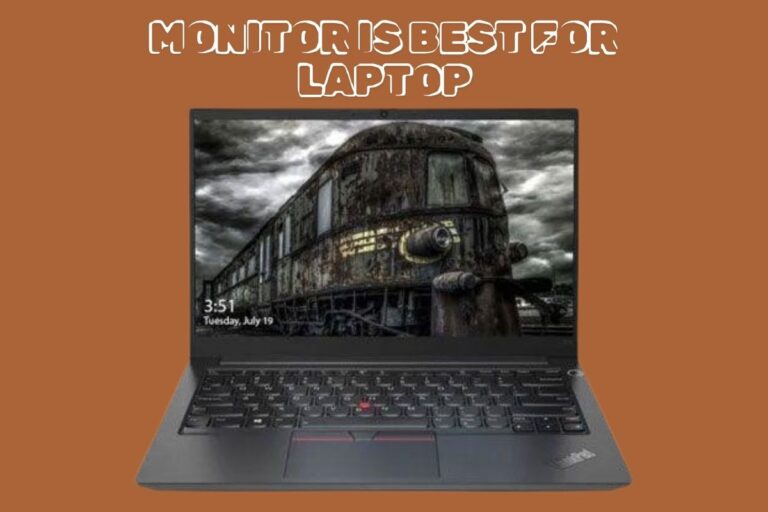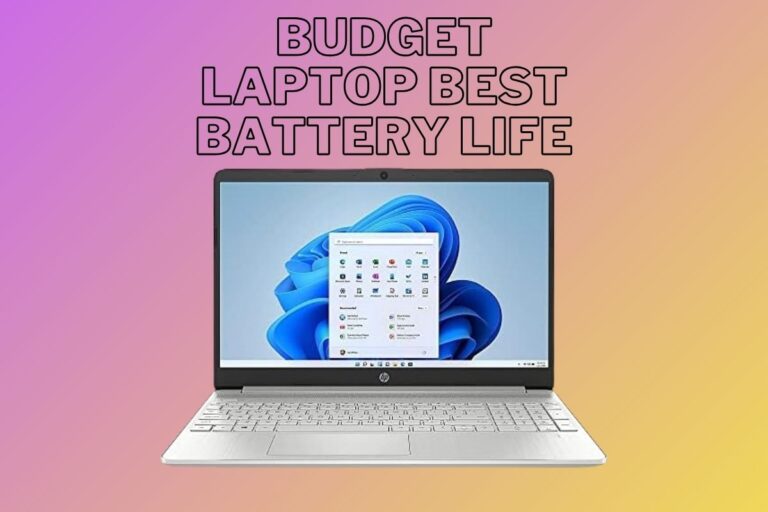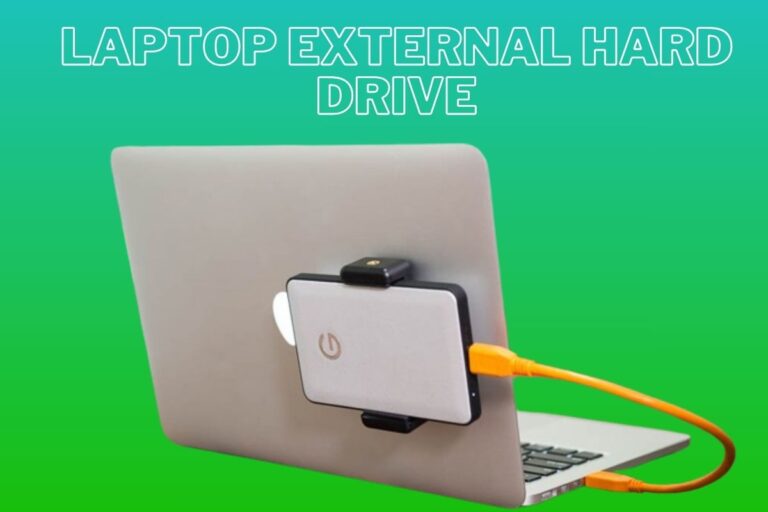How big is my monitor screen
Welcome to the world of monitor screens, where size matters and visuals come to life! Whether you’re a gaming enthusiast, a creative professional, or simply someone who spends countless hours in front of a computer screen, understanding the dimensions and capabilities of your monitor is essential. So, if you’ve ever wondered just how big is my monitor screen truly is, you’ve come to the right place.
In this blog post, we’ll dive into the fascinating realm of monitor screens and explore everything from screen size and aspect ratio to different types of monitors. We’ll even provide some handy tips on choosing the perfect size for your specific needs. So sit back, relax (but not too much because we need your attention), and let’s embark on this journey together!
Understanding Screen Size and Aspect Ratio
Understanding Screen Size and Aspect Ratio
When it comes to monitor screens, understanding the concepts of screen size and aspect ratio is essential. These factors play a significant role in determining your viewing experience and productivity.
Screen size refers to the measurement of the diagonal distance from one corner of the display to another. It is typically measured in inches, with larger numbers indicating bigger screens. However, it’s important to note that screen size alone doesn’t necessarily determine how much content you can see on your monitor.
Aspect ratio, on the other hand, refers to the proportional relationship between a display’s width and height. Common aspect ratios include 16:9 (widescreen), 4:3 (standard), and 21:9 (ultrawide). The aspect ratio affects how images are displayed on your screen, with wider ratios providing a more immersive experience for gaming or watching movies.
It’s worth noting that while larger screen sizes may offer a more expansive view, they also require greater desk space. Additionally, smaller screens with higher resolutions can provide sharper image quality.
Finding the right balance between screen size and aspect ratio depends on your personal preferences and intended usage. Whether you’re a gamer looking for an immersive experience or a professional seeking increased productivity, understanding these factors will help guide you towards choosing the perfect monitor for your needs.
The Different Types of Monitor Screens
When it comes to monitor screens, there are several different types available on the market. Each type has its own unique features and benefits, catering to specific needs and preferences.
One common type is the traditional LCD (liquid crystal display) monitor. These monitors use a backlighting system that illuminates pixels in order to create an image. LCD monitors are known for their crisp visuals and wide color gamut, making them ideal for tasks such as photo editing or graphic design.
Another popular option is LED (light-emitting diode) monitors. These monitors also utilize backlighting but with energy-efficient LEDs instead of fluorescent bulbs. LED monitors tend to have better contrast ratios and deeper blacks compared to LCDs, resulting in more vibrant and lifelike images.
For those looking for a more immersive experience, curved monitors are worth considering. Curved displays wrap around your field of vision, providing a wider viewing angle and reducing eye strain. This makes them particularly well-suited for gaming or watching movies.
Gaming enthusiasts may also be interested in high refresh rate monitors. These displays offer faster refresh rates than standard models, typically ranging from 144Hz up to 240Hz or even higher. The higher refresh rates ensure smoother motion during fast-paced gameplay without any blurring or ghosting effects.
If you require precise color accuracy for professional work such as video editing or print design, consider investing in an IPS (in-plane switching) monitor. IPS panels deliver excellent color reproduction along with wide viewing angles, ensuring consistent image quality regardless of your vantage point.
Ultra-wide monitors have gained popularity among multitaskers as they provide extra horizontal screen space compared to regular widescreen displays. With an aspect ratio typically exceeding 21:9, these ultrawide screens allow users to split their workspace into multiple windows without the need for dual-monitor setups.
There’s the emerging technology of OLED (organic light-emitting diode) displays which offer incredibly vivid colors, deep blacks, and infinite contrast ratios. OLED monitors are still
Measuring Your Monitor Screen Size
Measuring Your Monitor Screen Size
When it comes to measuring your monitor screen size, there are a few key factors to consider. First and foremost is the diagonal measurement of the screen itself. This is typically measured in inches and refers to the distance from one corner of the screen to the opposite corner diagonally.
To measure your monitor screen size accurately, start by locating the two corners on opposite ends of the display. Then, using a measuring tape or ruler, simply measure from one corner to another along the diagonal line. Be sure to follow along with any curves or rounded edges that may be present.
Another important consideration when measuring your monitor screen size is aspect ratio. This refers to the proportional relationship between width and height on your display. Common aspect ratios include 16:9 (widescreen) and 4:3 (standard). Understanding this will help you determine how much visual real estate you have available for viewing content.
It’s worth noting that manufacturers often provide a nominal or advertised screen size which may differ slightly from actual measurements due to variations in bezel sizes or other design elements. To get an accurate measurement, it’s best to rely on physical measurements rather than relying solely on product specifications.
By accurately measuring your monitor screen size, you can ensure that you’re getting a clear understanding of its dimensions and make informed decisions when it comes time for upgrades or purchasing additional displays for multi-monitor setups
Factors that Affect Screen Size Perception
Factors that Affect Screen Size Perception
When it comes to monitor screens, the actual size isn’t the only thing that matters. Factors such as resolution, viewing distance, and aspect ratio can all play a role in how big your screen appears to be.
Resolution is the number of pixels on your screen. The higher the resolution, the more detail you’ll see. However, if you have a small screen with a high resolution, like a laptop or tablet, things might appear smaller simply because there are more pixels packed into a smaller space.
Viewing distance also plays a part in how big your screen looks. If you’re sitting close to your monitor, it will appear larger than if you were sitting farther away. This is why large screens are often recommended for gaming or watching movies from a comfortable distance.
Aspect ratio refers to the width and height of your screen’s display area. Common aspect ratios include 16:9 (widescreen) and 4:3 (standard). A wider aspect ratio can make objects onscreen appear larger compared to a narrower one.
In addition to these technical factors, personal preference also comes into play when determining perceived screen size. Some people may prefer larger screens for immersive experiences while others may find them too overwhelming.
Understanding these factors can help you choose the right monitor size for your needs and preferences. So consider not just the physical dimensions but also these other factors that affect how big or small your monitor appears visually.
Tips on Choosing the Right Monitor Size for You
When it comes to choosing the right monitor size for you, there are a few factors to consider. First and foremost, think about how you plan to use your monitor. Are you primarily using it for work or gaming? This will help determine the optimal screen size.
For productivity tasks such as word processing or spreadsheet management, a larger monitor may be beneficial. A bigger screen allows for more content to be displayed at once, reducing the need for scrolling and increasing efficiency.
On the other hand, if you’re a gamer looking for an immersive experience, a smaller screen with higher resolution might be preferable. This can enhance graphics and make visuals more crisp and detailed.
Another factor to consider is the distance between yourself and the monitor. If you sit close to your computer desk, a smaller screen may suffice. However, if you prefer sitting farther back or have vision impairments that require closer viewing distances, a larger screen would be recommended.
Budget is also important when considering monitor size options. Larger screens tend to come with higher price tags due to their increased display area. It’s essential to find a balance between your desired screen size and what fits within your budget constraints.
Don’t forget about ergonomic considerations. Ensure that the chosen monitor size fits comfortably on your desk without causing strain on your neck or eyesight.
Remember that choosing the right monitor size ultimately boils down to personal preference and specific requirements of use cases like work or gaming setups.
Conclusion
In the end, finding the right monitor size for you boils down to personal preference and specific needs. It’s important to consider factors such as your workspace setup, intended use of the monitor, and budget constraints.
When it comes to screen size, bigger isn’t always better. A larger display may offer a more immersive experience for gaming or multimedia purposes, but it can also take up valuable desk space and strain your eyes if you sit too close. On the other hand, a smaller screen may be sufficient for basic tasks like web browsing and document editing.
Aspect ratio is another aspect worth considering. Most monitors have either a 16:9 or 16:10 aspect ratio, with widescreen formats being more common nowadays. This wider format allows for better multitasking capabilities and enhances movie viewing experiences.
Additionally, don’t forget about resolution when choosing a monitor size. Higher resolutions like Full HD (1920×1080) or even 4K (3840×2160) provide sharper images and greater detail on larger screens.
Selecting the ideal monitor size depends on your individual preferences and requirements. Consider factors such as purpose of use, desk space availability, viewing distance comfort level, and budget before making your final decision.
Remember that each person has different needs when it comes to their computer setup; there is no one-size-fits-all solution! So take your time to research different options available in the market before making an informed choice based on what suits you best.
FAQs
FAQs
1. How big is my monitor screen?
The size of your monitor screen refers to its diagonal measurement in inches. This measurement is taken from one corner of the screen to the opposite corner. Monitor sizes typically range from 19 inches to 34 inches or more.
To measure the size of your monitor screen, start by measuring diagonally from one corner to the opposite corner. This measurement will give you the diagonal screen size in inches.
2. Does aspect ratio affect the perceived size of a monitor?
Yes, aspect ratio can affect how big a monitor appears. A wider aspect ratio, such as 16:9, will make the screen appear larger compared to a narrower aspect ratio like 4:3.
3. What is the optimal distance for viewing a monitor?
The optimal viewing distance for a monitor depends on its size and resolution. As a general rule, sit about an arm’s length away from your screen (approximately 20-40 inches) for comfortable viewing.
4. Should I choose a bigger or smaller monitor?
The choice between a bigger or smaller monitor depends on your personal preferences and needs. Consider factors such as desk space availability, intended usage (e.g., gaming or productivity), and budget when selecting your ideal monitor size.
5. Can I connect multiple monitors to my computer?
Yes, most modern computers support multiple monitors through their graphics card ports or HDMI connections. This allows you to extend your desktop across two or more screens for increased productivity and multitasking capabilities.
6. Are curved monitors better than flat ones?
Curved monitors offer certain benefits over flat ones, including enhanced immersion and reduced eye strain due to their curved shape that matches our natural field of view more closely. However, whether they are “better” ultimately comes down to personal preference.
7. How does screen resolution impact image quality?
Screen resolution refers to the number of pixels displayed onscreen horizontally and vertically – typically represented by two numbers (e.g., 1920×1080). Higher resolutions generally result in sharper images with greater detail and clarity.