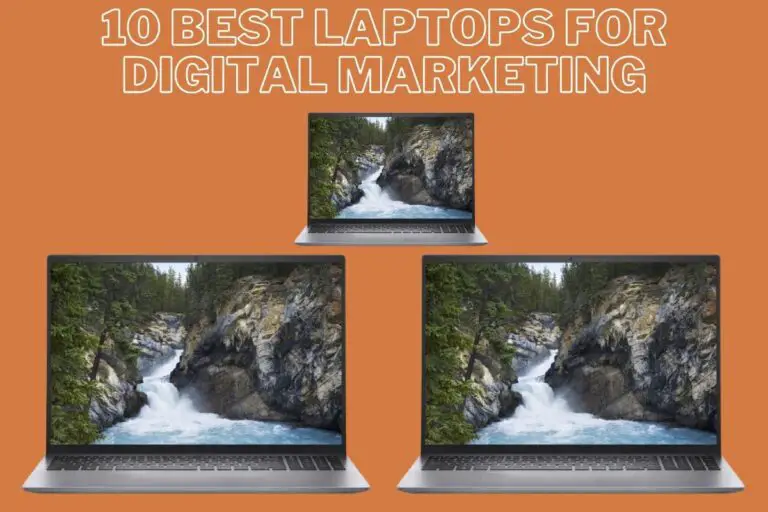7 Best Wireless Keyboard and Mouse Combos for Work & Gaming
Welcome to the future of wireless computing! In today’s fast-paced digital world, we all seek convenience and efficiency, especially when it comes to our tech gear. When you’re looking for the perfect combination of comfort and performance, nothing compares to a top-tier wireless keyboard and mouse combo. Imagine a workspace free from the hassle of tangled wires and the freedom of seamless connectivity.
In our quest to find the best, we’ve curated a list of the 7 best wireless keyboard and mouse combos for 2024. Whether you’re a dedicated gamer needing precision control or a busy professional aiming to boost productivity, these cutting-edge devices are designed to enhance your computing experience. With options ranging from affordable sets to high-end models, you’re sure to find a combo that fits your needs.
We’ve included some standout picks that not only provide great value but also offer exceptional performance. From versatile wireless keyboard and mouse combos to those tailored for gaming or office work, each selection stands out for its quality and functionality.
Dive into our comprehensive guide to discover the top wireless keyboards and mice that will transform how you interact with your devices. Say goodbye to clutter and hello to a streamlined, efficient setup that makes every task smoother and more enjoyable. Let’s explore these game-changing gadgets together and find the perfect combo for your needs!
How to Find the Top Wireless Keyboard and Mouse Combos for Gamers?
Finding the top wireless keyboard and mouse combos for gamers involves more than just checking specs; it’s about understanding your gaming needs. Start by looking for a combo with high precision and fast response times to enhance your in-game accuracy.
Adjustable DPI settings are crucial for quick adjustments during gameplay. Consider ergonomic designs to ensure comfort during those long sessions. Backlit keys can be a game-changer, allowing you to play in low-light conditions. Additionally, durability is key—look for models built to withstand intense gaming. Battery life is also essential; choose combos with long-lasting batteries to avoid interruptions. Finally, ensure that the combo offers seamless connectivity and compatibility with your gaming setup. By focusing on these factors, you’ll find a combo that elevates your gaming experience to the next level.
1. Lenovo 510 Wireless Keyboard & Mouse Combo
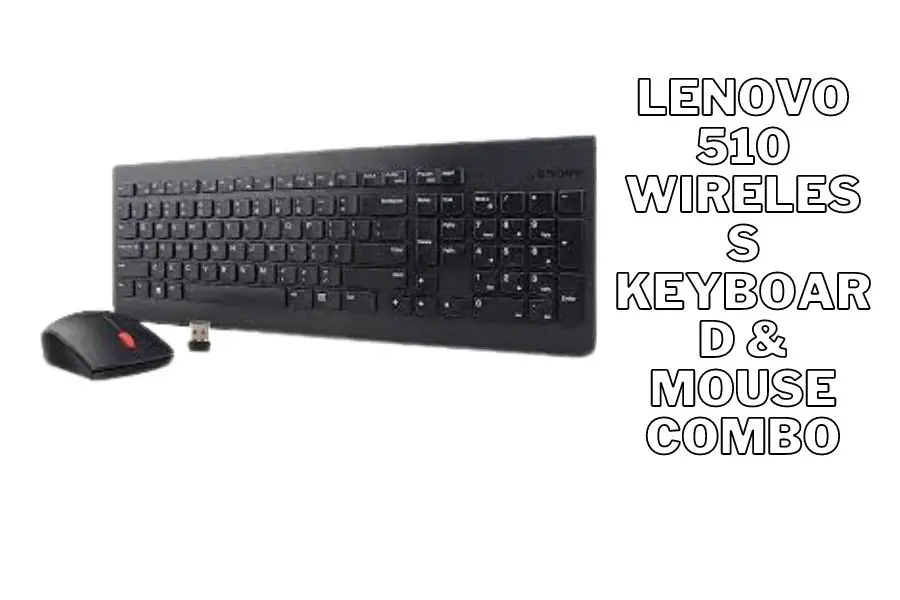
The Lenovo 510 Wireless Keyboard & Mouse Combo is a powerhouse when it comes to performance and style. With its sleek design and ergonomic features, this combo is perfect for those who value both aesthetics and comfort.
Let’s start with the keyboard. The Lenovo 510 boasts a full-size layout with well-spaced keys that provide a satisfying typing experience. The keys are also whisper-quiet, ensuring minimal disruption in your workspace or during late-night gaming sessions.
But what sets this combo apart is its mouse. Equipped with precision tracking technology, the mouse offers smooth cursor control on various surfaces, making it ideal for both work and play. Plus, its ambidextrous design ensures comfortable use for both left-handed and right-handed users.
Connectivity is never an issue with the Lenovo 510. It utilizes reliable 2.4GHz wireless technology, providing a stable connection without any lag or interference. And thanks to its plug-and-play functionality, you can set up this combo effortlessly without any complicated installation processes.
Furthermore, the battery life of this duo won’t disappoint you either! The keyboard and mouse can go months without needing fresh batteries, allowing you to focus on your tasks without worrying about power issues.
In terms of compatibility, the Lenovo 510 works seamlessly across multiple operating systems including Windows, macOS, Chrome OS, and Linux. So no matter which device you’re using – be it a desktop computer or laptop – rest assured that this combo will have your back.
The Lenovo 510 Wireless Keyboard & Mouse Combo combines style with functionality effortlessly. Whether you’re working from home or engaged in intense gaming battles online; this combo delivers exceptional performance every step of the way!
2. Logitech MK270 – The 7 Best Wireless Keyboard And Mouse
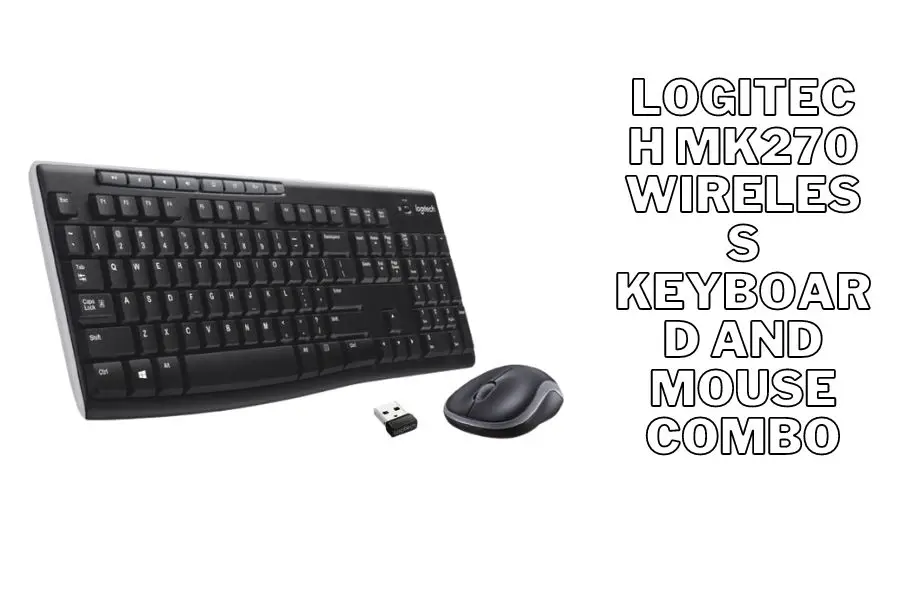
The Logitech MK270 Wireless Keyboard And Mouse Combo is a sleek and reliable option for those seeking a seamless typing and navigation experience. With its compact design, this combo fits perfectly on any desk or workstation.
One of the standout features of the Logitech MK270 is its long-range wireless connection. You can enjoy the freedom to work or play from anywhere in your room, without worrying about tangled cords or limited mobility.
The keyboard itself offers a comfortable typing experience, with low-profile keys that are responsive and quiet. Whether you’re typing up documents or engaging in intense gaming sessions, this keyboard will keep up with your every keystroke.
As for the mouse, it boasts smooth tracking and precise cursor control. The ambidextrous design ensures that both left-handed and right-handed users can comfortably navigate their screens without any discomfort.
Another great advantage of this combo is its extended battery life. The Logitech MK270 can last for months on just two AAA batteries, saving you from constantly having to replace them.
If you’re looking for an affordable yet reliable wireless keyboard and mouse combo, the Logitech MK270 should be at the top of your list. Its performance and durability make it an excellent choice for any user in need of a hassle-free computing experience.
3. Wireless Keyboard and Mouse Combo

Wireless Keyboard and Mouse Combo:
A wireless keyboard and mouse combo is a must-have for those who desire convenience and freedom from tangled cables. With the advancement of technology, these combos offer seamless connectivity and enhanced performance.
One notable option on the market is the Lenovo 510 Wireless Keyboard & Mouse Combo. Its sleek design, comfortable typing experience, and reliable wireless connection make it an excellent choice for both work and leisure activities.
Another popular option is the Logitech MK270 Wireless Keyboard And Mouse Combo. This combo stands out with its long battery life, making it perfect for extended use without worrying about frequent replacements.
If you’re looking for silence while working or gaming, consider the 2.4G Silent Cordless Keyboard Mouse combo. Its quiet keys ensure minimal noise disturbance without compromising on functionality.
The HP 330 Wireless Keyboard and Mouse combo offers a stylish design with solid performance. It features a compact layout that saves space while still providing all essential functions.
For gamers who want to add some flair to their setup, a backlit gaming keyboard and mouse combo is worth considering. These combos feature customizable RGB lighting options that can enhance your gaming experience.
If you prefer Bluetooth connectivity over traditional USB receivers, opt for a wireless Bluetooth keyboard & mouse combo. This provides seamless pairing with compatible devices such as tablets or smartphones.
In conclusion (not conclusive), finding the best wireless keyboard and mouse combo depends on your specific needs – whether it’s ergonomics, battery life, silent operation or gaming features – there’s an ideal option out there waiting for you! So go ahead and explore these top choices to find your perfect match!
4. 2.4G Silent Cordless Keyboard Mouse
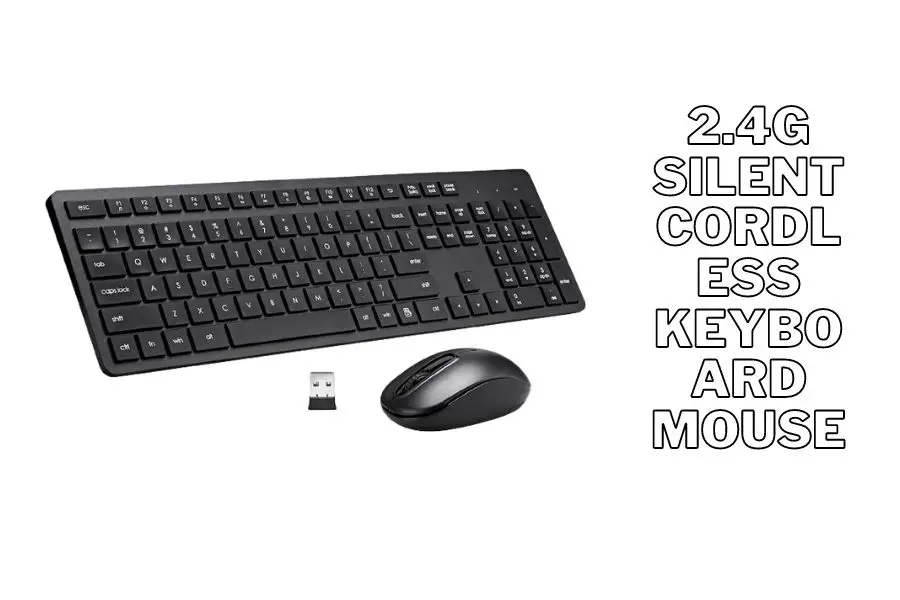
2.4G Silent Cordless Keyboard Mouse is a must-have for those who value peace and quiet while working or gaming. This wireless keyboard and mouse combo operates on a 2.4GHz frequency, ensuring a stable connection without any annoying interruptions.
One of the standout features of this keyboard and mouse combo is its silent operation. The keys have been specially designed to produce minimal noise when pressed, making it ideal for shared spaces or late-night work sessions where you don’t want to disturb others with loud typing sounds.
The cordless design adds even more convenience to your setup. Say goodbye to tangled wires cluttering up your desk – with the 2.4G Silent Cordless Keyboard Mouse, you can enjoy the freedom of wireless connectivity without sacrificing performance.
In terms of functionality, this combo doesn’t disappoint either. The keyboard offers comfortable keystrokes and responsive feedback, while the mouse provides smooth tracking and precision control.
Whether you’re using it for work tasks or gaming marathons, the 2.4G Silent Cordless Keyboard Mouse delivers impressive performance in a whisper-quiet package. Upgrade your setup today and experience the tranquility it brings to your workspace!
5. HP 330 Wireless Keyboard and Mouse
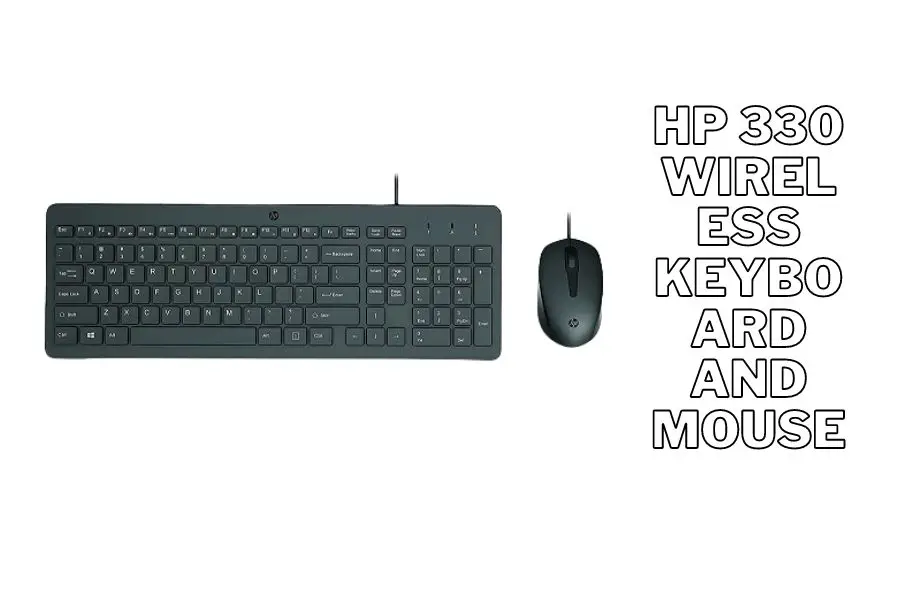
The HP 330 Wireless Keyboard and Mouse is a fantastic option for those seeking a reliable and functional wireless combo. Designed with convenience in mind, this keyboard and mouse set offers an impressive range of features that make it stand out from the competition.
Let’s talk about the keyboard. The HP 330 Wireless Keyboard boasts a sleek and ergonomic design that ensures comfortable typing for hours on end. The keys are perfectly spaced, providing excellent tactile feedback that allows for precise typing without any lag or delay.
What sets this keyboard apart is its wireless connectivity. With a powerful 2.4GHz connection, you can say goodbye to tangled cords and enjoy seamless connectivity up to 10 meters away from your device. This means you have the freedom to work or play from wherever you want without being restricted by cables.
Now let’s move on to the mouse. The HP 330 Wireless Mouse is equally impressive with its smooth tracking and responsive performance. Featuring an ambidextrous design, it caters to both left-handed and right-handed users alike.
In terms of functionality, this mouse provides three adjustable DPI levels (800/1200/1600), allowing you to customize your cursor speed according to your needs. Whether you’re editing photos or playing games, precision is key, and this mouse delivers just that.
Additionally, both the keyboard and mouse operate on batteries that last for months at a time, so there’s no need to constantly worry about replacing them.
If you’re in search of a reliable wireless keyboard and mouse combo at an affordable price point, look no further than the HP 330 Wireless Keyboard & Mouse Set. It combines functionality with comfort seamlessly while offering long-lasting battery life – making it an excellent choice for both work productivity tasks as well as gaming sessions!
6. Backlit Gaming Keyboard and Mouse

The Backlit Gaming Keyboard and Mouse is a must-have for gamers who want to take their gaming experience to the next level. With its sleek design, customizable backlighting, and advanced features, this combo offers both style and functionality.
One of the standout features of the Backlit Gaming Keyboard is its vibrant RGB backlighting. With numerous color options and effects to choose from, you can create a personalized lighting setup that matches your gaming setup or mood. Whether you prefer a calming blue hue or an intense red glow, this keyboard has got you covered.
In addition to its impressive aesthetics, the Backlit Gaming Keyboard also boasts high responsiveness and precision. The keys are designed for quick actuation and provide excellent tactile feedback, allowing for faster in-game reactions. Furthermore, many models offer anti-ghosting technology, which ensures that every keystroke is registered accurately even during intense gameplay.
The accompanying gaming mouse complements the keyboard perfectly with its ergonomic design and adjustable DPI settings. You can easily switch between different sensitivity levels on-the-fly depending on your preferences or requirements in various games.
The Backlit Gaming Keyboard and Mouse combo offers not only visual appeal but also enhanced performance for avid gamers seeking an immersive gaming experience like no other!
7. Wireless Bluetooth Keyboard & Mouse Combo

Wireless Bluetooth technology has revolutionized the way we connect and interact with our devices. And when it comes to keyboards and mice, having a wireless Bluetooth combo is simply unbeatable in terms of convenience and flexibility.
One of the best options out there is the Wireless Bluetooth Keyboard & Mouse Combo. This powerful duo offers seamless connectivity without any wires or dongles cluttering up your workspace. Simply pair them with your device, whether it’s a laptop, tablet, or even a smartphone, and you’re ready to go!
The keyboard features an ergonomic design for comfortable typing experience, while the mouse provides smooth and precise cursor control. With their compact size and lightweight build, you can easily take them on the go for work or travel.
What sets this combo apart is its reliable Bluetooth connection that ensures stable performance without any lag or interference. You can enjoy uninterrupted productivity wherever you are!
Additionally, this combo usually offers long battery life so that you won’t have to worry about frequent recharging or replacing batteries during important tasks.
Say goodbye to tangled cables and hello to hassle-free productivity with a Wireless Bluetooth Keyboard & Mouse Combo! Experience the freedom of wireless connectivity in 2024!
Conclusion:
Navigating the realm of wireless keyboards and mice reveals an exciting array of options, each designed to enhance your digital experience. As technology advances, the selection of high-quality wireless peripherals continues to expand, offering diverse features to suit every user’s needs.
For those seeking a blend of reliability and sleek design, the Lenovo 510 Wireless Keyboard & Mouse Combo stands out. Its ergonomic keys and precise tracking deliver smooth typing and accurate cursor control, making it a top choice for both work and play.
On a budget? The Logitech MK270 Wireless Keyboard and Mouse Combo provides excellent value. Its compact design and impressive battery longevity make it a solid choice for everyday tasks, ensuring convenience without breaking the bank.
If quiet operation is a priority, consider the 2.4G Silent Cordless Keyboard Mouse Combo. This option offers silent keystrokes, ideal for a peaceful working or gaming environment without compromising on performance.
For those who value ergonomic comfort, the HP 330 Wireless Keyboard and Mouse Combo delivers a strong wireless connection and an ergonomic design, perfect for extended use without discomfort.
Gamers looking for enhanced performance will appreciate the Backlit Gaming Keyboard and Mouse Combo. It features customizable lighting, programmable keys, and high-precision tracking to elevate your gaming experience.
Bluetooth enthusiasts will find the Wireless Bluetooth Keyboard & Mouse Combo a perfect match. It allows seamless pairing with a range of devices, from smartphones to tablets, making it a versatile addition to any tech setup.
Ultimately, choosing the right wireless keyboard and mouse combo involves considering factors like comfort, performance, and connectivity. The seven options highlighted here cater to a variety of needs, ensuring there’s something for everyone. Take the time to explore these choices and find the perfect match for your unique preferences.
FAQs:
1. Which is the best wireless keyboard and mouse combo?
While preferences may vary depending on individual needs, some of the top contenders for the best wireless keyboard and mouse combo, the Lenovo 510 Wireless Keyboard & Mouse Combo, Logitech MK270 Wireless Keyboard And Mouse Combo, and the HP 330 Wireless Keyboard and Mouse. These options offer a great balance of functionality, durability, and affordability.
2. Are all wireless keyboards compatible with any computer or device?
Most wireless keyboards are designed to be compatible with various devices such as computers (Windows or Mac), laptops, tablets, smart TVs, gaming consoles, etc. However, it’s always recommended to check the product specifications to ensure compatibility before making a purchase.
3. Can I connect a wireless keyboard and mouse simultaneously to my computer?
Yes! In fact, many modern wireless keyboard and mouse combos come with a single USB receiver that can connect both peripherals at once. This eliminates cluttered desk space by using only one USB port while providing seamless connectivity between your input devices.
4. What should I consider when choosing a backlit gaming keyboard and mouse combo?
When selecting a backlit gaming keyboard and mouse combo for an immersive gaming experience in low-light conditions, consider factors such as customizable backlighting options (RGB or single color), anti-ghosting technology for simultaneous key presses without interference,
programmable macro keys for easy access to commands,
and adjustable DPI settings on the gaming mouse for precise cursor control.
5. How long do batteries typically last in wireless keyboards and mice?
The battery life of wireless keyboards and mice varies depending on factors like usage frequency,
battery capacity/type (AA/AAA/rechargeable),
and power-saving features implemented by manufacturers.
On average,
a set of AA batteries can power these peripherals anywhere from several months up to two years.
For rechargeable models,
the battery life can range from weeks to several months, depending on usage.



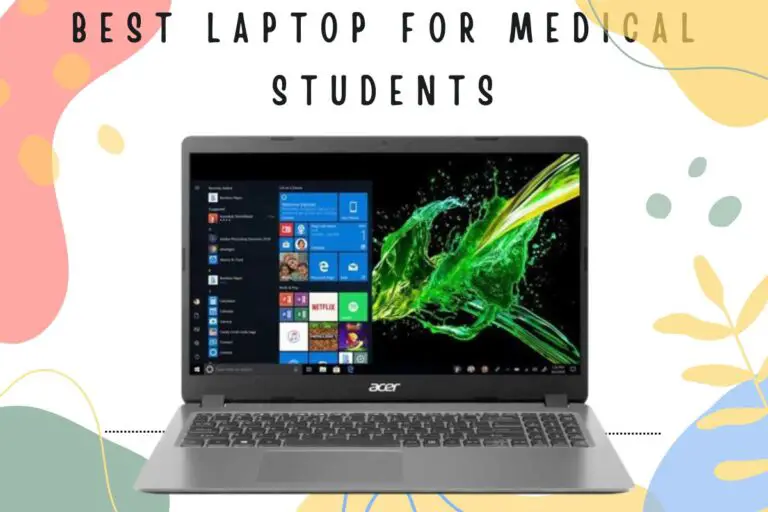


![Best Laptops For Programing Under 50000 [Top 5 Model]](https://laptopzoon.com/wp-content/uploads/2024/05/Laptops-For-University-Students-7-Best-Model-1-768x512.jpg)