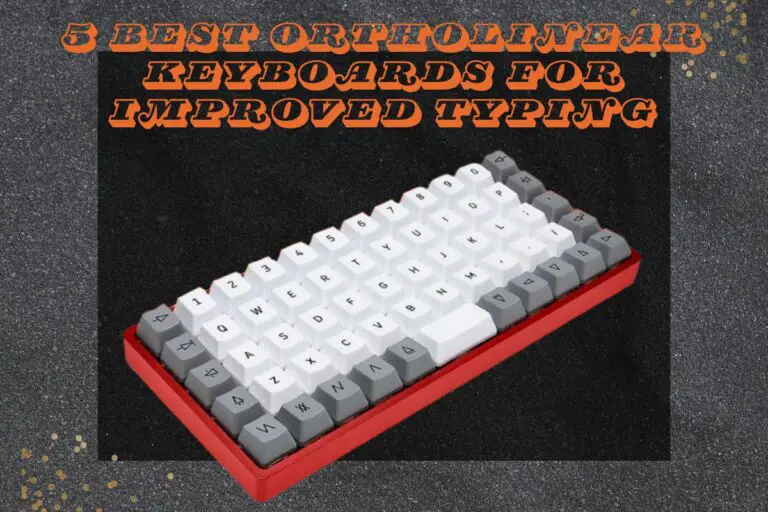7 Best Optical Keyboards for Ultimate Performance & Precision
In the ever-evolving world of technology, keyboards play a crucial role in enhancing user experience, whether you’re a gamer, programmer, or someone who spends long hours typing. Optical keyboards, in particular, have gained immense popularity for their responsiveness, durability, and precision. In this article, we’ll explore the 7 best optical keyboards that deliver ultimate performance and precision, perfect for any user seeking to elevate their typing experience.
Why Choose Optical Keyboards?
Before diving into our top picks, let’s briefly discuss what makes optical keyboards a preferred choice for many:
- Faster Response Times: Optical keyboards utilize light-based switches, allowing for quicker actuation than traditional mechanical keyboards.
- Durability: They tend to last longer due to fewer moving parts, making them a great investment.
- Precision: Optical sensors provide accurate key presses, reducing the chance of mistakes during critical tasks.
- Customizability: Many optical keyboards come with programmable keys, RGB lighting, and various layouts to suit individual preferences.
Having used various keyboards over my years as a digital marketer and gamer, I can attest to the importance of finding a keyboard that combines comfort, speed, and functionality.
1. Razer Huntsman Elite
The Razer Huntsman Elite is a powerhouse in the optical keyboard market. With its innovative Razer Opto-Mechanical switches, it offers a clicky feel with a fast response time, ideal for both gamers and typists.
Features:
- Actuation Distance: 1.5 mm
- Wrist Rest: Yes, with plush leatherette
- RGB Lighting: Razer Chroma RGB
- Key Roll-Over: 10-key anti-ghosting
Experience:
Having used the Razer Huntsman Elite during intense gaming sessions, I found the actuation speed to be impressive. The tactile feedback feels satisfying, making it enjoyable for long typing sessions as well.
Pros and Cons
| Pros | Cons |
|---|---|
| Fast actuation time | Pricey compared to competitors |
| Comfortable wrist rest | Bulky design |
| Customizable RGB lighting | Software can be complex |
2. SteelSeries Apex Pro
The SteelSeries Apex Pro features unique adjustable switches, allowing you to customize the actuation point for each key. This keyboard is particularly advantageous for gamers who require precision and speed.
Features:
- Actuation Points: Adjustable from 0.4 mm to 3.6 mm
- Material: Aircraft-grade aluminum frame
- RGB Lighting: Per-key RGB
- USB Pass-through: Yes
Experience:
I appreciated the ability to adjust the key sensitivity based on different tasks. For example, I lowered the actuation point for gaming, ensuring every press registered without delay.
Pros and Cons
| Pros | Cons |
|---|---|
| Customizable actuation points | Can feel stiff at higher settings |
| Premium build quality | Expensive |
| Great software for customization | Heavier than other models |
3. Corsair K100 RGB
The Corsair K100 RGB stands out with its ultra-fast optical switches and robust features, catering to gamers who demand performance and aesthetics.
Features:
- Switch Type: Corsair OPX optical switches
- Actuation Speed: 1.0 mm
- Wrist Rest: Yes, detachable
- Macro Keys: Six programmable macro keys
Experience:
This keyboard’s lighting effects are breathtaking, and the performance during gaming was flawless. The tactile feedback was just right, making it easy to type or game for extended periods.
Pros and Cons
| Pros | Cons |
|---|---|
| Incredible RGB effects | Expensive |
| Fastest actuation speed | Heavier design |
| Solid build quality | Software may be overwhelming |
4. Logitech G Pro X
The Logitech G Pro X is a compact, tenkeyless optical keyboard designed for gamers who want portability without sacrificing performance.
Features:
- Switch Type: Logitech’s GX Optical switches
- Customizable: Swappable switches
- RGB Lighting: Full spectrum RGB
- Compact Design: Ideal for small desk spaces
Experience:
As someone who often travels for work, the compact design of the G Pro X makes it a great option for on-the-go gaming. The ability to swap out switches is a significant plus for customizing feel and feedback.
Pros and Cons
| Pros | Cons |
|---|---|
| Compact and portable | Lacks a dedicated number pad |
| Customizable switches | Limited features compared to full-size keyboards |
| Excellent build quality | Can be expensive for its size |
5. HyperX Alloy Elite 2
The HyperX Alloy Elite 2 combines performance and durability with its steel frame and HyperX mechanical switches, providing an outstanding typing experience.
Features:
- Switch Type: HyperX Red or Blue mechanical switches
- Wrist Rest: Yes, removable
- RGB Lighting: Dynamic per-key RGB
- Solid Build: Steel frame for stability
Experience:
This keyboard has a robust feel that is comforting during intense gaming. The key presses are responsive, and the customizable RGB lighting adds a stylish touch to any setup.
Pros and Cons
| Pros | Cons |
|---|---|
| Solid build quality | Heavy |
| Good key feel | Lacks advanced features |
| Comfortable wrist rest | Limited customization in software |
6. Ducky One 2 Mini
The Ducky One 2 Mini is a highly sought-after keyboard among the gaming community for its compact size and high performance.
Features:
- Switch Type: Cherry MX or Ducky’s custom switches
- RGB Lighting: RGB backlighting
- Compact Design: 60% layout
- Customizable: Ducky Macro 2.0 software
Experience:
I found the Ducky One 2 Mini to be perfect for my minimalist setup. Its compact nature doesn’t compromise performance, making it an ideal choice for gamers and typists alike.
Pros and Cons
| Pros | Cons |
|---|---|
| Extremely compact | Limited functionality due to size |
| High-quality key switches | Steep learning curve for software |
| Attractive RGB options | No wrist rest included |
7. Razer BlackWidow V3 Pro
The Razer BlackWidow V3 Pro is a wireless optical keyboard that combines the flexibility of wireless technology with Razer’s industry-leading optical switches.
Features:
- Switch Type: Razer Green or Yellow switches
- Battery Life: Up to 200 hours (with RGB off)
- RGB Lighting: Razer Chroma RGB
- Wireless Technology: Razer HyperSpeed Wireless
Experience:
As someone who prefers a clean workspace, the wireless feature of the BlackWidow V3 Pro is a game-changer. I enjoyed the convenience of moving my keyboard around without being tethered by cables.
Pros and Cons
| Pros | Cons |
|---|---|
| Wireless freedom | Heavier than some competitors |
| Excellent battery life | Pricey |
| Great typing feel | Software installation needed |
Buying Guide for Optical Keyboards
Key Features to Consider
When choosing the right optical keyboard for your needs, consider the following features:
- Switch Type: Determine whether you prefer tactile, linear, or clicky switches based on your typing or gaming style.
- Key Layout: Decide between full-sized, tenkeyless, or compact designs depending on your desk space.
- Build Quality: Look for keyboards with a solid build for durability, especially if you’re a heavy user.
- Customization Options: Consider keyboards that offer programmable keys and customizable lighting.
- Wrist Rest: A comfortable wrist rest can significantly improve your typing experience, especially during long sessions.
Conclusion
Choosing the right optical keyboard can enhance your performance and overall experience, whether gaming or typing. Each of the keyboards mentioned above offers unique features and benefits, catering to different preferences and needs.
Investing in a quality optical keyboard not only improves your performance but also enhances your comfort and productivity. So, choose wisely, and enjoy the ultimate performance and precision that optical keyboards can provide!
FAQs
What is an optical keyboard?
An optical keyboard uses light-based switches for faster response times and increased durability, providing precise actuation and reducing wear over time compared to traditional mechanical keyboards.
Are optical keyboards better for gaming?
Yes, optical keyboards offer quicker actuation and reduced input lag, enhancing gaming performance. Their durable switches also provide consistent feedback during intense gaming sessions, making them a preferred choice.
How do I choose the right optical keyboard?
Consider key switch type, layout, build quality, customization options, and wrist support. Assess your usage, whether gaming or typing, to find a model that suits your needs best.